Reyax MQTT with Database: Exploring RYC1001 with MicroPython | Part 2
Introduction
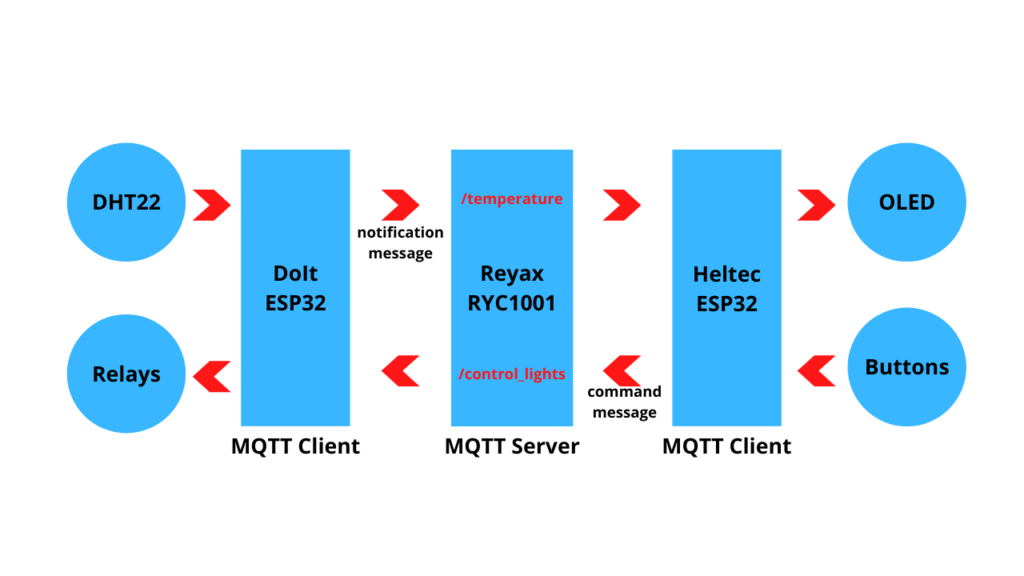
Recently, I created a blog post introducing the new Reyax RYC1001 IoT cloud platform. Unlike its competitors, RYC1001 provides additional database capability on top of its MQTT server. I only use free applications available in the internet for Windows and for android. I played with it and I find it easy to use so I decided to further explore the RYC1001 but this time using actual devices to simulate a home automation.
One of the ESP32 (ESP32 DOIT board) have a DHT22 temperature and humidity sensor and a relay arrays. This setup will serve as the Internet-of-Things setup in the home.
Another is the ESP32 Heltec board with OLED display with some buttons that will serve as user input. This setup will serve as the Internet-of-Things setup remotely which can be brought anywhere and will function as long as there is a WiFi internet to connect to.
The DHT22 sensor readings will be publish by ESP32 DOIT board through the notification message on a sub-topic /temperature. The sensor readings will be forwarded to ESP32 Heltec board to which in the end will be displayed in the OLED display.
The relay arrays is controlled by publishing the button-controlled state through the command message on a sub-topic /control_lights. The relays control will then be forwarded to ESP32 DOIT board which will be interpreted as a relay state.
Bill Of Materials
- 2 pcs of ESP32 development board with MicroPython firmware or any microcontroller capable of MicroPython.
- A DHT22 sensor or any alternative.
- 4 channel relay arrays.
- OLED display
- Some buttons.
- External power supply
- Breadboard
- Some dupont jumper wires.
Hardware Instruction
Relay Array:
- Connect the ESP32 D5 pin to Relay IN1 pin.
- Connect the ESP32 D18 pin to Relay IN2 pin.
- Connect the ESP32 D19 pin to Relay IN3 pin.
- Connect the ESP32 D21 pin to Relay IN4 pin.
- Power the relay array with 5V supply voltage.
DHT22 sensor:
- Connect the DHT signal pin to ESP32 D23 pin.
- Power the DHT22 with 3.3V supply voltage.
Buttons:
- Connect button_1 signal pin to ESP32 D13 pin.
- Connect button_2 signal pin to ESP32 D12 pin.
- Connect button_3 signal pin to ESP32 D14 pin.
- Connect button_4 signal pin to ESP32 D27 pin.
OLED:
- In ESP32 Heltec board, OLED display is onboard and it is configured as follows:
- OLED sda pin to ESP32 D4 pin.
- OLED scl pin to ESP32 D15 pin.
- OLED rst pin to ESP32 D16 pin.
- It will be automatically power by ESP32 with 3.3V voltage supply.

Video Demonstration
Call To Action
For any concern, write your message in the comment section.
You might also like to support my journey on Youtube by Subscribing. Click this to Subscribe to TechToTinker.
Thank you and have a good days ahead.
See you,
– George Bantique | tech.to.tinker@gmail.com
Source Code
1. ESP32 DOIT board:
1# **************************************#
2# Description: #
3# Contains a MicroPython source code #
4# exploring the Reyax RYC1001. #
5# In this ESP32 board connected are #
6# (1) DHT22 - D23 (publish) #
7# (2) 4 channel Relay (subscribe) #
8# IN1 - D5 #
9# IN2 - D18 #
10# IN3 - D19 #
11# IN4 - D21 #
12# --------------------------------------#
13# Author: George Bantique #
14# TechToTinker Youtube Channel #
15# TechToTinker.blogspot.com #
16# tech.to.tinker@gmail.com #
17# Date: Jan 5, 2021 #
18# --------------------------------------#
19# Please feel free to modify the code #
20# according to your needs. #
21# **************************************#
22
23
24# **************************************
25# Load necessary libraries
26import machine
27import network
28import dht
29from umqtt.robust import MQTTClient
30import ujson as json
31import time
32
33# **************************************
34# Create objects:
35# 1. dht22
36d = dht.DHT22(machine.Pin(23))
37# 2. relays
38relay_1 = machine.Pin(5, machine.Pin.OUT)
39relay_2 = machine.Pin(18, machine.Pin.OUT)
40relay_3 = machine.Pin(19, machine.Pin.OUT)
41relay_4 = machine.Pin(21, machine.Pin.OUT)
42relay_1.on()
43relay_2.on()
44relay_3.on()
45relay_4.on()
46# 3. led
47led = machine.Pin(2, machine.Pin.OUT)
48# 4. emergency mqtt stop
49press = False
50def sw_press(pin):
51 global press
52 press = True
53
54estop = machine.Pin(0, machine.Pin.IN, machine.Pin.PULL_UP)
55estop.irq(trigger=machine.Pin.IRQ_FALLING, handler=sw_press)
56
57# # **************************************
58# # Configure the ESP32 wifi as STAtion
59sta = network.WLAN(network.STA_IF)
60if not sta.isconnected():
61 print('connecting to network...')
62 sta.active(True)
63 sta.connect('your wifi ssid', 'your wifi password')
64 while not sta.isconnected():
65 pass
66print('network config:', sta.ifconfig())
67
68# **************************************#
69# Callback function, it is the function
70# that will be called when a new msg
71# is received from MQTT broker
72def call_back_function(topic, msg):
73 global msg_flag, msg_data
74 msg_flag = True
75 msg_data = json.loads(msg.decode())
76
77# # **************************************
78# # Constants and variables:
79UPDATE_TIME_INTERVAL = 5000 # in ms
80last_update = time.ticks_ms()
81BLINK_TIME_INTERVAL = 1000 # in ms
82last_blink = time.ticks_ms()
83msg_data = ""
84msg_flag = False
85stop_flag = False
86
87CLIENT_ID = b'REYAX_USERNAME0001'
88REYAX_URL = b'iot.reyax.com'
89REYAX_USERNAME = b'REYAX_USERNAME'
90REYAX_PASSWORD = b'REYAX_PASSWORD'
91
92TOPIC_PUB = b'api/request'
93TOPIC_SUB = b'api/command/35/5/gyBII8EdlDdlLXZDfirHAuOiryBIz2RR4zic/control_lights'
94
95client = MQTTClient(client_id = CLIENT_ID,
96 server = REYAX_URL,
97 user = REYAX_USERNAME,
98 password = REYAX_PASSWORD,
99 ssl = False)
100try:
101 client.connect()
102except Exception as e:
103 client.disconnect()
104 machine.reset()
105
106client.set_callback(call_back_function)
107client.subscribe(TOPIC_SUB)
108
109# **************************************
110# Main loop:
111while True:
112 if stop_flag == True:
113 led.value(not led.value())
114 time.sleep(0.1)
115 else:
116 client.check_msg() #non-blocking
117 # msg_flag will be true when new message is received
118 if msg_flag == True:
119 msg_flag = False
120 # parse the individual values from json data
121 light_1 = msg_data['command']['result']['light_1']
122 light_2 = msg_data['command']['result']['light_2']
123 light_3 = msg_data['command']['result']['light_3']
124 light_4 = msg_data['command']['result']['light_4']
125
126 if light_1 == 'ON':
127 relay_1.value(0)
128 elif light_1 == 'OFF':
129 relay_1.value(1)
130 if light_2 == 'ON':
131 relay_2.value(0)
132 elif light_2 == 'OFF':
133 relay_2.value(1)
134 if light_3 == 'ON':
135 relay_3.value(0)
136 elif light_3 == 'OFF':
137 relay_3.value(1)
138 if light_4 == 'ON':
139 relay_4.value(0)
140 elif light_4 == 'OFF':
141 relay_4.value(1)
142
143 # this is for the blink interval
144 if time.ticks_ms() - last_blink >= BLINK_TIME_INTERVAL:
145 last_blink = time.ticks_ms()
146 led.value(not led.value())
147
148 # this if for the DHT update interval
149 if time.ticks_ms() - last_update >= UPDATE_TIME_INTERVAL:
150 last_update = time.ticks_ms()
151 d.measure()
152 temp = str(d.temperature())
153 humi = str(d.humidity())
154
155 PAYLOAD_PUB = '''{
156 "action": "notification/insert",
157 "deviceId": "gyBII8EdlDdlLXZDfirHAuOiryBIz2RR4zic",
158 "notification":
159 {
160 "notification": "temperature",
161 "parameters":
162 {
163 "temperature":''' + temp + ''',
164 "humidity":''' + humi + '''
165 }
166 }
167 }'''
168 client.publish(TOPIC_PUB, PAYLOAD_PUB)
169
170 # checks the mqtt stop button is press
171 # if press, disconnect the mqtt client from the server
172 if press == True:
173 press = False
174 client.disconnect()
175 stop_flag = True
176 print('MQTT is now disconnected.')
2. ESP32 Heltec board:
1# **************************************#
2# Description: #
3# Contains a MicroPython source code #
4# exploring the Reyax RYC1001. #
5# In this ESP32 board connected are #
6# (1) OLED (subscribe) #
7# scl - 15 #
8# sda - 4 #
9# rst - 16 #
10# (2) 4 Buttons (publish) #
11# button1 - D13 #
12# button2 - D12 #
13# button3 - D14 #
14# button4 - D27 #
15# --------------------------------------#
16# Author: George Bantique #
17# TechToTinker Youtube Channel #
18# TechToTinker.blogspot.com #
19# tech.to.tinker@gmail.com #
20# Date: Jan 5, 2021 #
21# --------------------------------------#
22# Please feel free to modify the code #
23# according to your needs. #
24# **************************************#
25
26
27# **************************************
28# Load necessary libraries
29import machine
30import ssd1306
31import network
32from umqtt.robust import MQTTClient
33import ujson as json
34import time
35
36# **************************************
37# Create objects:
38# 1. oled object
39rst = machine.Pin(16, machine.Pin.OUT)
40rst.value(1)
41i2c = machine.I2C(scl=machine.Pin(15), sda=machine.Pin(4), freq=400000)
42oled = ssd1306.SSD1306_I2C(128, 64, i2c, addr=0x3C)
43
44# 2. button switch object
45press = False
46irq_pin = 0
47
48def sw_press(pin):
49 global press
50 press = True
51 global irq_pin
52 irq_pin = int(str(pin)[4:-1])
53
54but13 = machine.Pin(13, machine.Pin.IN, machine.Pin.PULL_UP)
55but13.irq(trigger=machine.Pin.IRQ_FALLING, handler=sw_press)
56but12 = machine.Pin(12, machine.Pin.IN, machine.Pin.PULL_UP)
57but12.irq(trigger=machine.Pin.IRQ_FALLING, handler=sw_press)
58but14 = machine.Pin(14, machine.Pin.IN, machine.Pin.PULL_UP)
59but14.irq(trigger=machine.Pin.IRQ_FALLING, handler=sw_press)
60but27 = machine.Pin(27, machine.Pin.IN, machine.Pin.PULL_UP)
61but27.irq(trigger=machine.Pin.IRQ_FALLING, handler=sw_press)
62estop = machine.Pin(0, machine.Pin.IN, machine.Pin.PULL_UP)
63estop.irq(trigger=machine.Pin.IRQ_FALLING, handler=sw_press)
64
65# 3. led switch
66led = machine.Pin(25, machine.Pin.OUT)
67
68# # **************************************
69# # Configure the ESP32 wifi as STAtion
70sta = network.WLAN(network.STA_IF)
71if not sta.isconnected():
72 print('connecting to network...')
73 sta.active(True)
74 sta.connect('your wifi ssid', 'your wifi password')
75 while not sta.isconnected():
76 pass
77print('network config:', sta.ifconfig())
78
79# **************************************#
80# Callback function, it is the function
81# that will be called when a new msg
82# is received from MQTT broker
83def call_back_function(topic, msg):
84 global msg_flag, msg_data
85 msg_flag = True
86 msg_data = json.loads(msg.decode())
87
88# # **************************************
89# # Constants and variables:
90UPDATE_TIME_INTERVAL = 5000 # in ms
91last_update = time.ticks_ms()
92BLINK_TIME_INTERVAL = 1000 # in ms
93last_blink = time.ticks_ms()
94msg_data = ""
95msg_flag = False
96stop_flag = False
97stop_mqtt = False
98
99light_1 = 'OFF'
100light_2 = 'OFF'
101light_3 = 'OFF'
102light_4 = 'OFF'
103
104CLIENT_ID = b'REYAX_USERNAME0002'
105REYAX_URL = b'iot.reyax.com'
106REYAX_USERNAME = b'REYAX_USERNAME'
107REYAX_PASSWORD = b'REYAX_PASSWORD'
108
109TOPIC_PUB = b'api/request'
110TOPIC_SUB = b'api/notification/35/5/gyBII8EdlDdlLXZDfirHAuOiryBIz2RR4zic/temperature'
111
112client = MQTTClient(client_id = CLIENT_ID,
113 server = REYAX_URL,
114 user = REYAX_USERNAME,
115 password = REYAX_PASSWORD,
116 ssl = False)
117try:
118 client.connect()
119except Exception as e:
120 client.disconnect()
121 machine.reset()
122client.set_callback(call_back_function)
123client.subscribe(TOPIC_SUB)
124
125# **************************************
126# Main loop:
127while True:
128 if stop_flag == True:
129 if stop_mqtt:
130 stop_mqtt = False
131 client.disconnect()
132 print('MQTT is now disconnected.')
133 led.value(not led.value())
134 time.sleep(0.1)
135 else:
136 client.check_msg() #non-blocking
137 if msg_flag == True:
138 msg_flag = False
139 temperature = str(msg_data['notification']['parameters']['temperature'])
140 humidity = str(msg_data['notification']['parameters']['humidity'])
141 oled.fill(0)
142 oled.text('Temperature:', 5, 5)
143 oled.text(temperature, 5, 15)
144 oled.text('oC', 40, 15)
145 oled.text('Humidity:', 5, 30)
146 oled.text(humidity, 5, 40)
147 oled.text('%', 40, 40)
148 oled.show()
149
150 # this is for the blink interval
151 if time.ticks_ms() - last_blink >= BLINK_TIME_INTERVAL:
152 last_blink = time.ticks_ms()
153 led.value(not led.value())
154
155
156 # this if for the DHT update interval
157 if time.ticks_ms() - last_update >= UPDATE_TIME_INTERVAL:
158 last_update = time.ticks_ms()
159
160 if press:
161 press = False
162
163 if irq_pin == 13:
164 if light_1 == 'ON':
165 light_1 = 'OFF'
166 else:
167 light_1 = 'ON'
168 elif irq_pin == 12:
169 if light_2 == 'ON':
170 light_2 = 'OFF'
171 else:
172 light_2 = 'ON'
173 elif irq_pin == 14:
174 if light_3 == 'ON':
175 light_3 = 'OFF'
176 else:
177 light_3 = 'ON'
178 elif irq_pin == 27:
179 if light_4 == 'ON':
180 light_4 = 'OFF'
181 else:
182 light_4 = 'ON'
183 elif irq_pin == 0:
184 stop_flag = True
185 stop_mqtt = True
186
187 PAYLOAD_PUB = '''{
188 "action":"command/insert",
189 "deviceId":"gyBII8EdlDdlLXZDfirHAuOiryBIz2RR4zic",
190 "command":
191 {
192 "command":"control_lights",
193 "parameters":
194 {
195 "Control":"Lights"
196 },
197 "status":"Done",
198 "result":
199 {
200 "light_1":''' + light_1 + ''',
201 "light_2":''' + light_2 + ''',
202 "light_3":''' + light_3 + ''',
203 "light_4":''' + light_4 + '''
204 }
205 }
206 }'''
207 client.publish(TOPIC_PUB, PAYLOAD_PUB)
References And Credits
- Reyax RYC1001: http://reyax.com/products/ryc1001/
No comments yet!