Exploring LoRa RYLR896 with MicroPython
Introduction
In this article, we will explore the Reyax LoRa module RYLR896 using MicroPython. For this we will used both a Raspberry Pi Pico and an ESP32.
Pinout
From left to right facing front.
- VDD – for the supply voltage. This should be provided with minimum of 2V to 3.6V maximum.
- NRST – for the active-low RESET pin. This could be tied to microcontroller’s ground so that when microcontroller is reset, so the LoRa is also be resetted.
- RXD – for the UART serial receive pin.
- TXD – for the UART serial transmit pin.
- N/C – not connected.
- GND – for the ground pin.
Circuit Diagram
Raspberry Pi Pico with RYLR896:

- Connect RYLR896 VDD to Pico 3.3V pin.
- Connect RYLR896 RXD to Pico pin 6.
- Connect RYLR896 TXD to Pico pin 7.
- Connect RYLR896 GND to Pico GND pin.
ESP32 with RYLR896:
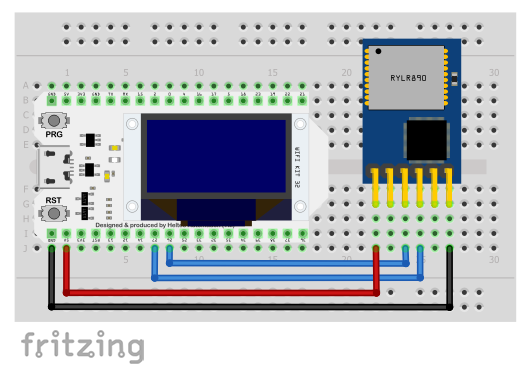
- Connect RYLR896 VDD to ESP32 3.3V pin.
- Connect RYLR896 RXD to ESP32 GPIO 26.
- Connect RYLR896 TXD to ESP32 GPIO 27.
- Connect RYLR896 GND to ESP32 GND pin.
Video Demonstration
Call To Action
For any concern, write your message in the comment section.
You might also like to support my journey on Youtube by Subscribing. Click this to Subscribe to TechToTinker.
Thank you and have a good days ahead.
See you,
– George Bantique | tech.to.tinker@gmail.com
Source Code
1. For the Raspberry Pi Pico:
1# More details can be found in TechToTinker.blogspot.com
2# George Bantique | tech.to.tinker@gmail.com
3
4from machine import Pin, UART
5from time import sleep_ms
6
7class RYLR896:
8 def __init__(self, port_num, tx_pin='', rx_pin=''):
9 if tx_pin=='' and rx_pin=='':
10 self._uart = UART(port_num)
11 else:
12 self._uart = UART(port_num, tx=tx_pin, rx=rx_pin)
13
14 def cmd(self, lora_cmd):
15 self._uart.write('{}rn'.format(lora_cmd))
16 while(self._uart.any()==0):
17 pass
18 reply = self._uart.readline()
19 print(reply.decode().strip('rn'))
20
21 def test(self):
22 self._uart.write('ATrn')
23 while(self._uart.any()==0):
24 pass
25 reply = self._uart.readline()
26 print(reply.decode().strip('rn'))
27
28 def set_addr(self, addr):
29 self._uart.write('AT+ADDRESS={}rn'.format(addr))
30 while(self._uart.any()==0):
31 pass
32 reply = self._uart.readline()
33 print(reply.decode().strip('rn'))
34 print('Address set to:{}rn'.format(addr))
35
36
37 def send_msg(self, addr, msg):
38 self._uart.write('AT+SEND={},{},{}rn'.format(addr,len(msg),msg))
39 while(self._uart.any()==0):
40 pass
41 reply = self._uart.readline()
42 print(reply.decode().strip('rn'))
43
44 def read_msg(self):
45 if self._uart.any()==0:
46 print('Nothing to show.')
47 else:
48 msg = ''
49 while(self._uart.any()):
50 msg = msg + self._uart.read(self._uart.any()).decode()
51 print(msg.strip('rn'))
52
53
54lora = RYLR896(1) # Sets the UART port to be use
55sleep_ms(100)
56lora.set_addr(1) # Sets the LoRa address
2. For the ESP32:
1# More details can be found in TechToTinker.blogspot.com
2# George Bantique | tech.to.tinker@gmail.com
3
4from machine import Pin, UART
5from time import sleep_ms
6
7class RYLR896:
8 def __init__(self, port_num, tx='', rx=''):
9 if tx=='' and rx=='':
10 self._uart = UART(port_num)
11 else:
12 self._uart = UART(port_num, tx=tx, rx=rx)
13
14 def cmd(self, lora_cmd):
15 self._uart.write('{}rn'.format(lora_cmd))
16 while(self._uart.any()==0):
17 pass
18 reply = self._uart.readline()
19 print(reply.decode().strip('rn'))
20
21 def test(self):
22 self._uart.write('ATrn')
23 while(self._uart.any()==0):
24 pass
25 reply = self._uart.readline()
26 print(reply.decode().strip('rn'))
27
28 def set_addr(self, addr):
29 self._uart.write('AT+ADDRESS={}rn'.format(addr))
30 while(self._uart.any()==0):
31 pass
32 reply = self._uart.readline()
33 print(reply.decode().strip('rn'))
34 print('Address set to:{}rn'.format(addr))
35
36 def send_msg(self, addr, msg):
37 self._uart.write('AT+SEND={},{},{}rn'.format(addr,len(msg),msg))
38 while(self._uart.any()==0):
39 pass
40 reply = self._uart.readline()
41 print(reply.decode().strip('rn'))
42
43 def read_msg(self):
44 if self._uart.any()==0:
45 print('Nothing to show.')
46 else:
47 msg = ''
48 while(self._uart.any()):
49 msg = msg + self._uart.read(self._uart.any()).decode()
50 print(msg.strip('rn'))
51
52lora = RYLR896(2,rx=27,tx=26) # Sets the UART port to be use
53sleep_ms(100)
54lora.set_addr(2) # Sets the LoRa address
References And Credits
-
More details from the official page of RYLR896 https://reyax.com/products/rylr896/
-
RYLR896 Datasheet: https://reyax.com/wp-content/uploads/2019/12/RYLR896_EN-1.pdf
-
RYLR896 AT Command Reference: https://reyax.com/wp-content/uploads/2020/01/Lora-AT-Command-RYLR40x_RYLR89x_EN.pdf
2 comments
Hunter Sprague
George Bantique