024 – ESP32 MicroPython: How to Use SD Card in MicroPython
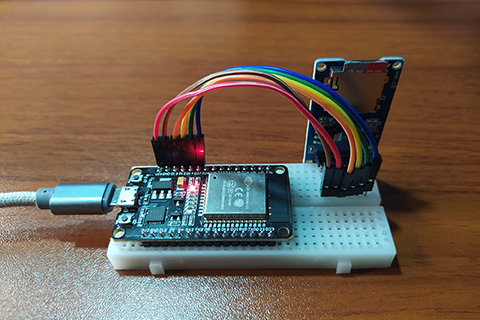
In this video, we will learn how to interface and use SD Card with ESP32 using MicroPython programming language.
BILL OF MATERIALS:
- ESP32 development board with MicroPython firmware installed.
- Micro/SD Card breakout board / module with Micro/SD Card inserted.
- Breadboard.
- Some dupont wires.
PINOUT:
- GND – for the ground pin.
- VCC – for the supply voltage.
- MISO – for the SPI Master Input Slave Output pin.
- MOSI – for the SPI Master Output Slave Input pin.
- SCK – for the SPI Serial Clock pin.
- CS – for the SPI Chip Select pin.
HARDWARE INSTRUCTION:
- First, connect the SD module GND pin to ESP32 GND pin.
- Next, connect the SD module VCC pin to ESP32 VIN pin.
- Next, connect the SD module MISO pin to ESP32 GPIO 13.
- Next, connect the SD module MOSI pin to ESP32 GPIO 12.
- Next, connect the SD module SCK pin to ESP32 GPIO 14.
- Lastly, connect the SD module CS pin to ESP32 GPIO 27.
SOFTWARE INSTRUCTION:
- Copy the sdcard.py and save it to ESP32 MicroPython root directory by clicking the File menu then select Save As.
- Click MicroPython Device and save it as “sdcard.py” and click “OK”.
- Copy and paste the example source code.
- Play with it, adapt according to your needs and most of all is enjoy what you are learning.
VIDEO DEMONSTRATION:
For any concern, write your message in the comment section.
You might also like to support my journey on Youtube by Subscribing. Click this to Subscribe to TechToTinker.
Thank you and have a good days ahead.
See you,
– George Bantique | tech.to.tinker@gmail.com
SOURCE CODE:
1. sdcard.py, SD Card driver library:
"""
MicroPython driver for SD cards using SPI bus.
Requires an SPI bus and a CS pin. Provides readblocks and writeblocks
methods so the device can be mounted as a filesystem.
Example usage on pyboard:
import pyb, sdcard, os
sd = sdcard.SDCard(pyb.SPI(1), pyb.Pin.board.X5)
pyb.mount(sd, '/sd2')
os.listdir('/')
Example usage on ESP8266:
import machine, sdcard, os
sd = sdcard.SDCard(machine.SPI(1), machine.Pin(15))
os.mount(sd, '/sd')
os.listdir('/')
"""
from micropython import const
import time
_CMD_TIMEOUT = const(100)
_R1_IDLE_STATE = const(1 << 0)
# R1_ERASE_RESET = const(1 << 1)
_R1_ILLEGAL_COMMAND = const(1 << 2)
# R1_COM_CRC_ERROR = const(1 << 3)
# R1_ERASE_SEQUENCE_ERROR = const(1 << 4)
# R1_ADDRESS_ERROR = const(1 << 5)
# R1_PARAMETER_ERROR = const(1 << 6)
_TOKEN_CMD25 = const(0xFC)
_TOKEN_STOP_TRAN = const(0xFD)
_TOKEN_DATA = const(0xFE)
class SDCard:
def __init__(self, spi, cs):
self.spi = spi
self.cs = cs
self.cmdbuf = bytearray(6)
self.dummybuf = bytearray(512)
self.tokenbuf = bytearray(1)
for i in range(512):
self.dummybuf[i] = 0xFF
self.dummybuf_memoryview = memoryview(self.dummybuf)
# initialise the card
self.init_card()
def init_spi(self, baudrate):
try:
master = self.spi.MASTER
except AttributeError:
# on ESP8266
self.spi.init(baudrate=baudrate, phase=0, polarity=0)
else:
# on pyboard
self.spi.init(master, baudrate=baudrate, phase=0, polarity=0)
def init_card(self):
# init CS pin
self.cs.init(self.cs.OUT, value=1)
# init SPI bus; use low data rate for initialisation
self.init_spi(100000)
# clock card at least 100 cycles with cs high
for i in range(16):
self.spi.write(b"xff")
# CMD0: init card; should return _R1_IDLE_STATE (allow 5 attempts)
for _ in range(5):
if self.cmd(0, 0, 0x95) == _R1_IDLE_STATE:
break
else:
raise OSError("no SD card")
# CMD8: determine card version
r = self.cmd(8, 0x01AA, 0x87, 4)
if r == _R1_IDLE_STATE:
self.init_card_v2()
elif r == (_R1_IDLE_STATE | _R1_ILLEGAL_COMMAND):
self.init_card_v1()
else:
raise OSError("couldn't determine SD card version")
# get the number of sectors
# CMD9: response R2 (R1 byte + 16-byte block read)
if self.cmd(9, 0, 0, 0, False) != 0:
raise OSError("no response from SD card")
csd = bytearray(16)
self.readinto(csd)
if csd[0] & 0xC0 == 0x40: # CSD version 2.0
self.sectors = ((csd[8] << 8 | csd[9]) + 1) * 1024
elif csd[0] & 0xC0 == 0x00: # CSD version 1.0 (old, <=2GB)
c_size = csd[6] & 0b11 | csd[7] << 2 | (csd[8] & 0b11000000) << 4
c_size_mult = ((csd[9] & 0b11) << 1) | csd[10] >> 7
self.sectors = (c_size + 1) * (2 ** (c_size_mult + 2))
else:
raise OSError("SD card CSD format not supported")
# print('sectors', self.sectors)
# CMD16: set block length to 512 bytes
if self.cmd(16, 512, 0) != 0:
raise OSError("can't set 512 block size")
# set to high data rate now that it's initialised
self.init_spi(1320000)
def init_card_v1(self):
for i in range(_CMD_TIMEOUT):
self.cmd(55, 0, 0)
if self.cmd(41, 0, 0) == 0:
self.cdv = 512
# print("[SDCard] v1 card")
return
raise OSError("timeout waiting for v1 card")
def init_card_v2(self):
for i in range(_CMD_TIMEOUT):
time.sleep_ms(50)
self.cmd(58, 0, 0, 4)
self.cmd(55, 0, 0)
if self.cmd(41, 0x40000000, 0) == 0:
self.cmd(58, 0, 0, 4)
self.cdv = 1
# print("[SDCard] v2 card")
return
raise OSError("timeout waiting for v2 card")
def cmd(self, cmd, arg, crc, final=0, release=True, skip1=False):
self.cs(0)
# create and send the command
buf = self.cmdbuf
buf[0] = 0x40 | cmd
buf[1] = arg >> 24
buf[2] = arg >> 16
buf[3] = arg >> 8
buf[4] = arg
buf[5] = crc
self.spi.write(buf)
if skip1:
self.spi.readinto(self.tokenbuf, 0xFF)
# wait for the response (response[7] == 0)
for i in range(_CMD_TIMEOUT):
self.spi.readinto(self.tokenbuf, 0xFF)
response = self.tokenbuf[0]
if not (response & 0x80):
# this could be a big-endian integer that we are getting here
for j in range(final):
self.spi.write(b"xff")
if release:
self.cs(1)
self.spi.write(b"xff")
return response
# timeout
self.cs(1)
self.spi.write(b"xff")
return -1
def readinto(self, buf):
self.cs(0)
# read until start byte (0xff)
for i in range(_CMD_TIMEOUT):
self.spi.readinto(self.tokenbuf, 0xFF)
if self.tokenbuf[0] == _TOKEN_DATA:
break
else:
self.cs(1)
raise OSError("timeout waiting for response")
# read data
mv = self.dummybuf_memoryview
if len(buf) != len(mv):
mv = mv[: len(buf)]
self.spi.write_readinto(mv, buf)
# read checksum
self.spi.write(b"xff")
self.spi.write(b"xff")
self.cs(1)
self.spi.write(b"xff")
def write(self, token, buf):
self.cs(0)
# send: start of block, data, checksum
self.spi.read(1, token)
self.spi.write(buf)
self.spi.write(b"xff")
self.spi.write(b"xff")
# check the response
if (self.spi.read(1, 0xFF)[0] & 0x1F) != 0x05:
self.cs(1)
self.spi.write(b"xff")
return
# wait for write to finish
while self.spi.read(1, 0xFF)[0] == 0:
pass
self.cs(1)
self.spi.write(b"xff")
def write_token(self, token):
self.cs(0)
self.spi.read(1, token)
self.spi.write(b"xff")
# wait for write to finish
while self.spi.read(1, 0xFF)[0] == 0x00:
pass
self.cs(1)
self.spi.write(b"xff")
def readblocks(self, block_num, buf):
nblocks = len(buf) // 512
assert nblocks and not len(buf) % 512, "Buffer length is invalid"
if nblocks == 1:
# CMD17: set read address for single block
if self.cmd(17, block_num * self.cdv, 0, release=False) != 0:
# release the card
self.cs(1)
raise OSError(5) # EIO
# receive the data and release card
self.readinto(buf)
else:
# CMD18: set read address for multiple blocks
if self.cmd(18, block_num * self.cdv, 0, release=False) != 0:
# release the card
self.cs(1)
raise OSError(5) # EIO
offset = 0
mv = memoryview(buf)
while nblocks:
# receive the data and release card
self.readinto(mv[offset : offset + 512])
offset += 512
nblocks -= 1
if self.cmd(12, 0, 0xFF, skip1=True):
raise OSError(5) # EIO
def writeblocks(self, block_num, buf):
nblocks, err = divmod(len(buf), 512)
assert nblocks and not err, "Buffer length is invalid"
if nblocks == 1:
# CMD24: set write address for single block
if self.cmd(24, block_num * self.cdv, 0) != 0:
raise OSError(5) # EIO
# send the data
self.write(_TOKEN_DATA, buf)
else:
# CMD25: set write address for first block
if self.cmd(25, block_num * self.cdv, 0) != 0:
raise OSError(5) # EIO
# send the data
offset = 0
mv = memoryview(buf)
while nblocks:
self.write(_TOKEN_CMD25, mv[offset : offset + 512])
offset += 512
nblocks -= 1
self.write_token(_TOKEN_STOP_TRAN)
def ioctl(self, op, arg):
if op == 4: # get number of blocks
return self.sectors
2. Example demo in using / accessing an SD Card:
# More details can be found in TechToTinker.blogspot.com
# George Bantique | tech.to.tinker@gmail.com
import os
from machine import Pin, SoftSPI
from sdcard import SDCard
# Pin assignment:
# MISO -> GPIO 13
# MOSI -> GPIO 12
# SCK -> GPIO 14
# CS -> GPIO 27
spisd = SoftSPI(-1, miso=Pin(13), mosi=Pin(12), sck=Pin(14))
sd = SDCard(spisd, Pin(27))
print('Root directory:{}'.format(os.listdir()))
vfs = os.VfsFat(sd)
os.mount(vfs, '/sd')
print('Root directory:{}'.format(os.listdir()))
os.chdir('sd')
print('SD Card contains:{}'.format(os.listdir()))
# 1. To read file from the root directory:
# f = open('sample.txt', 'r')
# print(f.read())
# f.close()
# 2. To create a new file for writing:
# f = open('sample2.txt', 'w')
# f.write('Some text for sample 2')
# f.close()
# 3. To append some text in existing file:
# f = open('sample3.txt', 'a')
# f.write('Some text for sample 3')
# f.close()
# 4. To delete a file:
# os.remove('file to delete')
# 5. To list all directories and files:
# os.listdir()
# 6. To create a new folder:
# os.mkdir('sample folder')
# 7. To change directory:
# os.chdir('directory you want to open')
# 8. To delete a folder:
# os.rmdir('folder to delete')
# 9. To rename a file or a folder:
# os.rename('current name', 'desired name')








Hi,
I want to play an audio file (wav) from the DF Player Mini. How do I read the wav file from the SD Card on the DF PLayer? Please advise. Thank you very much.
@SW, DF Player Mini has it's own independent operation on itself which is being controlled using UART serial.
So to answer your question, you CAN NOT read any file from the SD Card on DF Player. You can only send a command through serial to DF Player telling it to play a certain audio file. In the future, I will try to create a video tutorial about it.
For more details, refer to: https://wiki.dfrobot.com/DFPlayer_Mini_SKU_DFR0299
This comment has been removed by the author.
I am using an external flash memory (W25Q128JVPIQ TR) with ESP32. Can I use same method to read and write on the Flash Memory?
Do you need to run sd_test.py everytime you want to use the sd card?
tried this, i have error cannot import name SoftSPI. Im using atom and wipy3.