Tutorial: ESP32 Web Server | Control something through ESP32 WiFi in Station Mode
Introduction
ESP32 has a WIFI capability where we can take advantage for controlling anything remotely
In this tutorial we will learn how to use ESP32 to host a website for controlling anything lets say turning ON or OFF of the light at home. In this video, we will just use LEDs for demonstration. If you decided to use it in the actual application, you may connect a relay instead of the LED.
Circuit Diagram
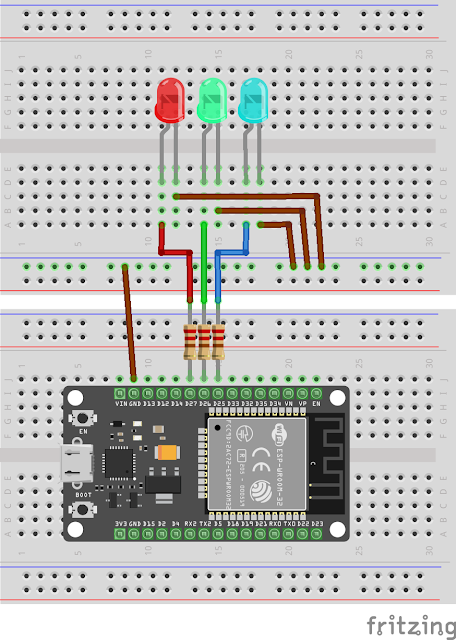
Video Demonstration
Call To Action
If you have any question, please write it in the comment box so I may try it to the best I can do. Please LIKE, SHARE, and SUBSCRIBE.
Thank you and have a good day.
Source Code
1
2 /* Simple ESP32 Web Server
3 * The ESP32 Wifi is configured as station mode.
4 *
5 */
6 #include <WiFi.h>
7
8 #define BLUE_LED 25
9 #define GREEN_LED 26
10 #define RED_LED 27
11
12 // Create the objects for server and client
13 WiFiServer server(80);
14 WiFiClient client;
15
16 const char* ssid = "your ssid";
17 const char* password = "your password";
18
19 // Create the global variable
20 String http;
21 String bluLedState = "off";
22 String grnLedState = "off";
23 String redLedState = "off";
24
25 void setup() {
26 Serial.begin(115200);
27 pinMode(BLUE_LED, OUTPUT);
28 pinMode(GREEN_LED, OUTPUT);
29 pinMode(RED_LED, OUTPUT);
30 digitalWrite(BLUE_LED, LOW);
31 digitalWrite(GREEN_LED, LOW);
32 digitalWrite(RED_LED, LOW);
33 Serial.print("Connecting to ");
34 Serial.println(ssid);
35
36 // Connect the Wifi to the router
37 WiFi.begin(ssid, password);
38 while (WiFi.status() != WL_CONNECTED) {
39 delay(500);
40 Serial.print(".");
41 }
42
43 Serial.println("");
44 Serial.println("WiFi connected.");
45 Serial.println("IP address: ");
46 Serial.println(WiFi.localIP());
47
48 // Start our ESP32 server
49 server.begin();
50 }
51
52 void loop(){
53
54 if ( client = server.available() ) { // Checks if a new client tries to connect to our server
55 Serial.println("New Client.");
56 String clientData = "";
57 while ( client.connected() ) { // Wait until the client finish sending HTTP request
58 if ( client.available() ) { // If there is a data,
59 char c = client.read(); // read one character
60 http += c; // then parse it
61 Serial.write(c);
62 if (c == 'n') { // If the character is carriage return,
63 // it means end of http request from client
64 if (clientData.length() == 0) { // Now that the clientData is cleared,
65 sendResponse(); // perform the necessary action
66 updateLED();
67 updateWebpage();
68 break;
69 } else {
70 clientData = ""; // First, clear the clientData
71 }
72 } else if (c != 'r') { // Or if the character is NOT new line
73 clientData += c; // store the character to the clientData variable
74 }
75 }
76 }
77 http = "";
78 client.stop(); // Disconnect the client.
79 Serial.println("Client disconnected.");
80 Serial.println("");
81 }
82 }
83
84 void sendResponse() {
85 // Send the HTTP response headers
86 client.println("HTTP/1.1 200 OK");
87 client.println("Content-type:text/html");
88 client.println("Connection: close");
89 client.println();
90 }
91
92 void updateWebpage() {
93 // In here we will display / update the webpage by sending the HTML
94 // to the connected client
95 // In order for us to use the HTTP GET functionality,
96 // the HTML hyperlinks or href is use in the buttons.
97 // So that, when you press the buttons, it will send a request to the
98 // web server with the href links by which our ESP32 web server will
99 // be check using HTTP GET and execute the equivalent action
100
101 // Send the whole HTML
102 client.println("<html>");
103 client.println("<head>");
104 client.println("<title>ESP32 WiFi Station</title>");
105 client.println("</head>");
106
107 // Web Page Heading
108 client.println("<body><h1>Simple ESP32 Web Server</h1>");
109
110 // Display buttons for Blue LED
111 client.println("<p>1. Blue LED is " + bluLedState + "</p>");
112 if (bluLedState == "off") {
113 client.println("<p><a href="/BLUE_LED/on"><button>Turn ON</button></a></p>");
114 } else {
115 client.println("<p><a href="/BLUE_LED/off"><button>Turn OFF</button></a></p>");
116 }
117
118 client.print("<hr>");
119
120 // Display buttons for Green LED
121 client.println("<p>2. Green LED is " + grnLedState + "</p>");
122 if (grnLedState == "off") {
123 client.println("<p><a href="/GREEN_LED/on"><button>Turn ON</button></a></p>");
124 } else {
125 client.println("<p><a href="/GREEN_LED/off"><button>Turn OFF</button></a></p>");
126 }
127
128 client.print("<hr>");
129
130 // Display buttons for Red LED
131 client.println("<p>3. Red LED is " + redLedState + "</p>");
132 if (redLedState == "off") {
133 client.println("<p><a href="/RED_LED/on"><button>Turn ON</button></a></p>");
134 } else {
135 client.println("<p><a href="/RED_LED/off"><button>Turn OFF</button></a></p>");
136 }
137
138 client.println("</body></html>");
139 client.println();
140 }
141
142 void updateLED() {
143 // In here we will check the HTTP request of the connected client
144 // using the HTTP GET function,
145 // Then turns the LED on / off according to the HTTP request
146 if (http.indexOf("GET /BLUE_LED/on") >= 0) {
147 Serial.println("Blue LED on");
148 bluLedState = "on";
149 digitalWrite(BLUE_LED, HIGH);
150 } else if (http.indexOf("GET /BLUE_LED/off") >= 0) {
151 Serial.println("Blue LED off");
152 bluLedState = "off";
153 digitalWrite(BLUE_LED, LOW);
154 } else if (http.indexOf("GET /GREEN_LED/on") >= 0) {
155 Serial.println("Green LED on");
156 grnLedState = "on";
157 digitalWrite(GREEN_LED, HIGH);
158 } else if (http.indexOf("GET /GREEN_LED/off") >= 0) {
159 Serial.println("Green LED off");
160 grnLedState = "off";
161 digitalWrite(GREEN_LED, LOW);
162 } else if (http.indexOf("GET /RED_LED/on") >= 0) {
163 Serial.println("Red LED on");
164 redLedState = "on";
165 digitalWrite(RED_LED, HIGH);
166 } else if (http.indexOf("GET /RED_LED/off") >= 0) {
167 Serial.println("Red LED off");
168 redLedState = "off";
169 digitalWrite(RED_LED, LOW);
170 }
171 }
cpp
Posts in this series
- Tutorial: ESP32 Bluetooth Classic | How to get started with ESP32 | Arduino IDE
- Tutorial: ESP32 Web Server | ESP32 WiFi in Access Point Mode
No comments yet!