006 – ESP32 MicroPython: How to control servo motor with MicroPython
Links to SG90 datasheet:
http://www.ee.ic.ac.uk/pcheung/teaching/DE1_EE/stores/sg90_datasheet.pdf
Links to Arduino map() function:
https://www.arduino.cc/reference/en/language/functions/math/map/
Some formulas use:
freq = 1 / Period
freq = 1 / 20ms
freq = 50Hz
1ms / 20ms = 0.05 = 5% duty cycle
2ms / 20ms = 0.10 = 10% duty cycle
To get the equivalent pwm duty values:
0.05 * 1024 = 51.2
0.10 * 1024 = 102.4
these pwm duty values does not work for me, it gives very inaccurate result angle.
What works for me are a duty values of 20 to 120 or equivalent to 2% to 12% duty cycle.
Video Demonstration:
If you found this tutorial as helpful, please consider supporting my Youtube channel by Suscribing to TechToTinker Youtube channel. Click this to Subscribe.
Source Code:
# Load the machine module for GPIO and PWM
# Control servo motor with MicroPython
# Author: George Bantique, TechToTinker
# Date: September 15, 2020
import machine
# Load the time module for the delays
import time
# Create a regular p23 GPIO object
p23 = machine.Pin(23, machine.Pin.OUT)
# Create another object named pwm by
# attaching the pwm driver to the pin
pwm = machine.PWM(p23)
# Set the pulse every 20ms
pwm.freq(50)
# Set initial duty to 0
# to turn off the pulse
pwm.duty(0)
# Creates a function for mapping the 0 to 180 degrees
# to 20 to 120 pwm duty values
def map(x, in_min, in_max, out_min, out_max):
return int((x - in_min) * (out_max - out_min) / (in_max - in_min) + out_min)
# Creates another function for turning
# the servo according to input angle
def servo(pin, angle):
pin.duty(map(angle, 0, 180, 20, 120))
# To rotate the servo motor to 0 degrees
servo(pwm, 0)
# To rotate the servo motor to 90 degrees
servo(pwm, 90)
# To rotate the servo motor to 180 degrees
servo(pwm, 180)
# To rotate the servo from 0 to 180 degrees
# by 10 degrees increment
for i in range(0, 181, 10):
servo(pwm, i)
time.sleep(0.5)
# To rotate the servo from 180 to 0 degrees
# by 10 degrees decrement
for i in range(180, -1, -10):
servo(pwm, i)
time.sleep(0.5)
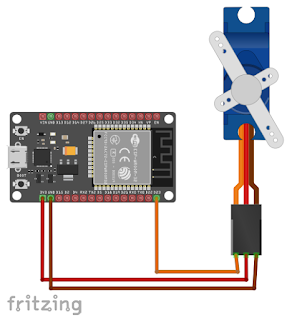
my servo doesnt turn running the first 3 lines
Hi @ReallyEpicShit, what do you mean? Can you further elaborate?
put delay