011 - ESP32 MicroPython: DHT11, DHT22 in MicroPython
Introduction
In this tutorial, we will learn to use the DHT22 in MicroPython. DHT11 should be compatible with slight modification.
Circuit Diagram
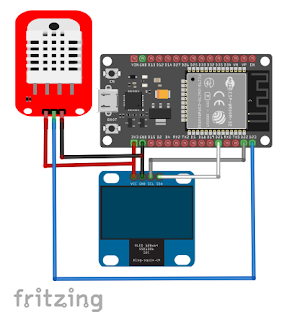
Hardware Instruction
- Connect the OLED VCC pin to 3V3 supply pin of ESP32.
- Connect the OLED GND pin to ESP32 GND pin.
- Connect the OLED SCL pin to ESP32 GPIO D22 pin (SCL dedicated pin).
- Connect the OLED SDA pin to ESP32 GPIO D21 pin (SDA dedicated pin).
- Connect the DHT VCC pin to 3V3 supply pin of ESP32.
- Connect the DHT GND pin to ESP32 GND pin.
- Connect the DHT Signal pin to ESP32 GPIO D23 pin.
Video Demonstration
Call To Action
If you have any question regarding this tutorial, please do not hesitate to write your inquiry in the comment box provided.
If you enjoy this tutorial, please consider supporting me by Subscribing. Click this to Subscribe to TechToTinker Youtube channel.
Thank you.
Source Code
Example 1, Display DHT readings in OLED display:
1
2# Display DHT22 readings in 0.96 OLED display
3# Date: October 1, 2020
4
5# Import the machine module to access the pins
6import machine
7# Import the time module for the intervals
8import time
9
10# OLED display initializations
11import ssd1306
12scl = machine.Pin(22, machine.Pin.OUT, machine.Pin.PULL_UP)
13sda = machine.Pin(21, machine.Pin.OUT, machine.Pin.PULL_UP)
14i2c = machine.I2C(scl=scl, sda=sda, freq=400000)
15oled = ssd1306.SSD1306_I2C(128, 64, i2c, addr=0x3C)
16
17# DHT sensor initializations
18import dht
19d = dht.DHT22(machine.Pin(23))
20# If you will use DHT11, change it to:
21# d = dht.DHT11(machine.Pin(23))
22
23# Simple function for displaying the
24# humidity and temperature readings
25# in the OLED display
26def display_reads():
27 # Get the DHT readings
28 d.measure()
29 t = d.temperature()
30 h = d.humidity()
31
32 # Clear the screen by populating the screen with black
33 oled.fill(0)
34 # Display the temperature
35 oled.text('Temperature *C:', 10, 10)
36 oled.text(str(t), 90, 20)
37 # Display the humidity
38 oled.text('Humidity %:', 10, 40)
39 oled.text(str(h), 90, 50)
40 # Update the screen display
41 oled.show()
42
43 # Or you may use the REPL
44 print('Temperature:', t, '*C', ' ', 'Humidity', h, '%')
45
46
47INTERVAL = 2000 # Sets the interval to 2 seconds
48start = time.ticks_ms() # Records the current time
49display_reads() # Initial display
50
51# This is the main loop
52while True:
53 # This if statements will be true every
54 # INTERVAL milliseconds, for this example,
55 # it will trigger every 2 seconds since
56 # DHT22 samples every 2 seconds interval
57 if time.ticks_ms() - start >= INTERVAL:
58 # Update the display
59 display_reads()
60 # Record the new start time
61 start = time.ticks_ms()
Posts in this series
- 026 - ESP32 MicroPython: MFRC522 RFID Module
- 025 - ESP32 MicroPython: ESP32 Bluetooth Low Energy
- 024 - ESP32 MicroPython: How to Use SD Card in MicroPython
- 023 - ESP32 MicroPython: Binary Clock
- 022 - ESP32 MicroPython: MQTT Part 2: Subscribe
- 021 - ESP32 MicroPython: MQTT Part 1: Publish
- 020 - ESP32 MicroPython: RESTful APIs | Demo READ and WRITE
- 019 - ESP32 MicroPython: OpenWeather | RESTful APIs
- 018 - ESP32 MicroPython: Thingspeak | RESTful APIs
- 017 - ESP32 MicroPython: DHT Values Auto Updates using AJAX
- 016 - ESP32 MicroPython: Web Server | ESP32 Access Point
- 015 - ESP32 MicroPython: Web Server | ESP32 Station Mode in MicroPython
- 014 - ESP32 MicroPython: SIM800L GSM Module in MicroPython
- 013 - ESP32 MicroPython: UART Serial in MicroPython
- 012 - ESP32 MicroPython: HC-SR04 Ultrasonic Sensor in MicroPython
- 010 - ESP32 MicroPython: 0.96 OLED in MicroPython
- 009 - ESP32 MicroPython: Non-blocking Delays and Multithreading | Multitasking
- 008 - ESP32 MicroPython: Hardware Timer Interrupts
- 007 - ESP32 MicroPython: How to make some sound with MicroPython
- 006 - ESP32 MicroPython: How to control servo motor with MicroPython
- 005 - ESP32 MicroPython: Pulse Width Modulation
- 004 - ESP32 MicroPython: External Interrupts
- 003 - ESP32 MicroPython: General Purpose Input Output | GPIO Pins
- 001 - ESP32 MicroPython: What is MicroPython
- 000 - ESP32 MicroPython: How to Get Started with MicroPython
No comments yet!