018 - ESP32 MicroPython: Thingspeak | RESTful APIs
Introduction
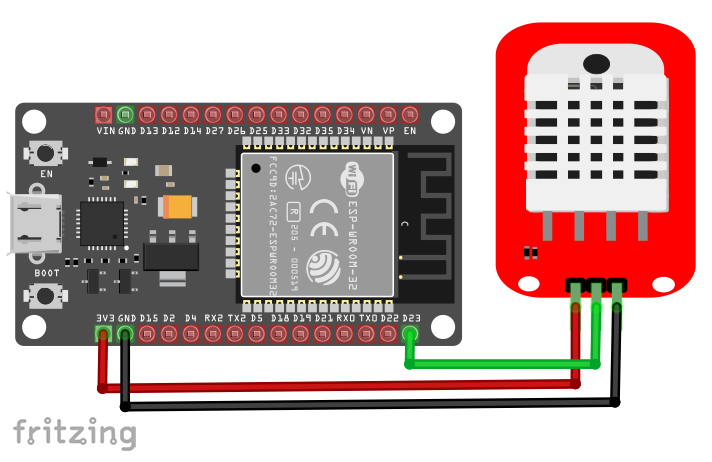
REST API is one of the most popular API types. REST stands for REpresentational State Transfer which is also known as RESTful APIs.
It is designed to take advantage of existing protocol. It can be used over any existing protocol, but it is typically used over HTTP when used on web applications.
A RESTful API is an application program interface that uses HTTP requests to GET, PUT, POST and DELETE data.
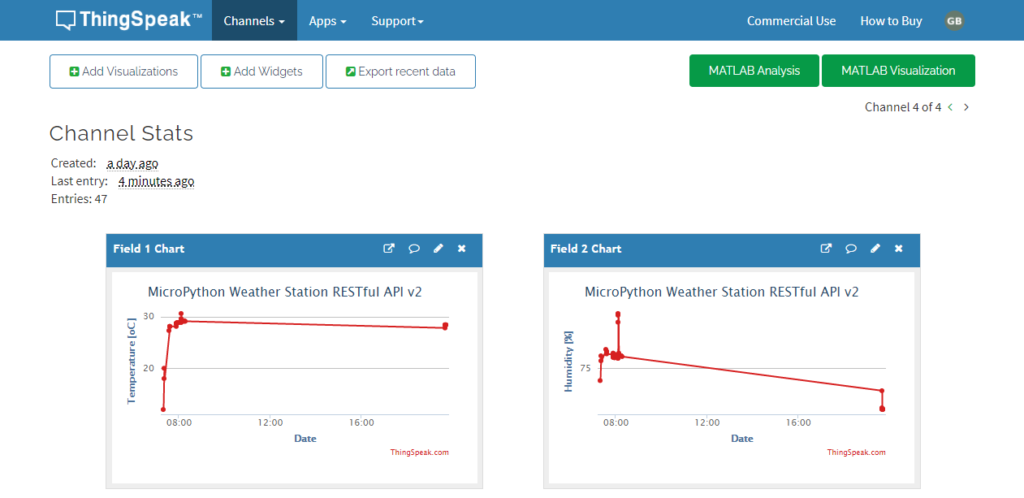
Bill Of Materials
- ESP32 or ESP8266 development board.
- DHT22 temperature and humidity sensor, or DHT11.
Hardware Instruction
- Connect the DHT22 VCC pin to ESP32 3.3V pin.
- Connect the DHT22 Data pin to ESP32 D23 pin.
- Connect the DHT22 GND pin to ESP32 GND pin.
Video Demonstration
Call To Action
For any concern, write your message in the comment section.
You might also like to support my journey on Youtube by Subscribing. Click this to Subscribe to TechToTinker.
Thank you and have a good days ahead.
See you,
– George Bantique | tech.to.tinker@gmail.com
Source Code
1. Example # 1:
1# **************************************#
2# Author: George Bantique #
3# TechToTinker Youtube Channel #
4# TechToTinker.blogspot.com #
5# tech.to.tinker@gmail.com #
6# Date: Nov.13, 2020 #
7# Please feel free to modify the code #
8# according to your needs. #
9# **************************************#
10
11# **************************************
12# Load necessary libraries
13import machine
14import network
15import wifi_credentials
16import urequests
17import dht
18import time
19
20# **************************************
21# Create objects:
22led = machine.Pin(2,machine.Pin.OUT)
23d = dht.DHT22(machine.Pin(23))
24
25# *************************************
26# Configure the ESP32 wifi as STAtion
27sta = network.WLAN(network.STA_IF)
28if not sta.isconnected():
29 print('connecting to network...')
30 sta.active(True)
31 #sta.connect('your wifi ssid', 'your wifi password')
32 sta.connect(wifi_credentials.ssid, wifi_credentials.password)
33 while not sta.isconnected():
34 pass
35print('network config:', sta.ifconfig())
36
37# **************************************
38# Constants and variables:
39HTTP_HEADERS = {'Content-Type': 'application/json'}
40THINGSPEAK_WRITE_API_KEY = 'W6ANWJGN2T7507GW'
41UPDATE_TIME_INTERVAL = 5000 # in ms
42last_update = time.ticks_ms()
43# initially there would be some delays
44# before submitting the first update
45# but should be enough to stabilize the
46# the DHT sensor.
47
48# **************************************
49# Main loop:
50while True:
51 if time.ticks_ms() - last_update >= UPDATE_TIME_INTERVAL:
52 d.measure()
53 t = d.temperature()
54 h = d.humidity()
55
56 dht_readings = {'field1':t, 'field2':h}
57 request = urequests.post(
58 'http://api.thingspeak.com/update?api_key=' +
59 THINGSPEAK_WRITE_API_KEY,
60 json = dht_readings,
61 headers = HTTP_HEADERS )
62 request.close()
63 print(dht_readings)
64
65 led.value(not led.value())
66 last_update = time.ticks_ms()
2. wifi_credentials.py :
3. With MicroPython ESP32 v1.15, it seems like that the urequests module is removed. With that, you may try to save the following to MicroPython root directory by clicking the File menu, select Save As, select MicroPython Device and save it as urequests.py. (PLEASE DO NOT FORGET THE .py as extension):
1import usocket
2
3class Response:
4 def __init__(self, f):
5 self.raw = f
6 self.encoding = "utf-8"
7 self._cached = None
8
9 def close(self):
10 if self.raw:
11 self.raw.close()
12 self.raw = None
13 self._cached = None
14
15 @property
16 def content(self):
17 if self._cached is None:
18 try:
19 self._cached = self.raw.read()
20 finally:
21 self.raw.close()
22 self.raw = None
23 return self._cached
24
25 @property
26 def text(self):
27 return str(self.content, self.encoding)
28
29 def json(self):
30 import ujson
31 return ujson.loads(self.content)
32
33def request(method, url, data=None, json=None, headers={}, stream=None):
34 try:
35 proto, dummy, host, path = url.split("/", 3)
36 except ValueError:
37 proto, dummy, host = url.split("/", 2)
38 path = ""
39 if proto == "http:":
40 port = 80
41 elif proto == "https:":
42 import ussl
43 port = 443
44 else:
45 raise ValueError("Unsupported protocol: " + proto)
46
47 if ":" in host:
48 host, port = host.split(":", 1)
49 port = int(port)
50
51 ai = usocket.getaddrinfo(host, port, 0, usocket.SOCK_STREAM)
52 ai = ai[0]
53
54 s = usocket.socket(ai[0], ai[1], ai[2])
55 try:
56 s.connect(ai[-1])
57 if proto == "https:":
58 s = ussl.wrap_socket(s, server_hostname=host)
59 s.write(b"%s /%s HTTP/1.0rn" % (method, path))
60 if not "Host" in headers:
61 s.write(b"Host: %srn" % host)
62 # Iterate over keys to avoid tuple alloc
63 for k in headers:
64 s.write(k)
65 s.write(b": ")
66 s.write(headers[k])
67 s.write(b"rn")
68 if json is not None:
69 assert data is None
70 import ujson
71 data = ujson.dumps(json)
72 s.write(b"Content-Type: application/jsonrn")
73 if data:
74 s.write(b"Content-Length: %drn" % len(data))
75 s.write(b"rn")
76 if data:
77 s.write(data)
78
79 l = s.readline()
80 #print(l)
81 l = l.split(None, 2)
82 status = int(l[1])
83 reason = ""
84 if len(l) > 2:
85 reason = l[2].rstrip()
86 while True:
87 l = s.readline()
88 if not l or l == b"rn":
89 break
90 #print(l)
91 if l.startswith(b"Transfer-Encoding:"):
92 if b"chunked" in l:
93 raise ValueError("Unsupported " + l)
94 elif l.startswith(b"Location:") and not 200 <= status <= 299:
95 raise NotImplementedError("Redirects not yet supported")
96 except OSError:
97 s.close()
98 raise
99
100 resp = Response(s)
101 resp.status_code = status
102 resp.reason = reason
103 return resp
104
105def head(url, **kw):
106 return request("HEAD", url, **kw)
107
108def get(url, **kw):
109 return request("GET", url, **kw)
110
111def post(url, **kw):
112 return request("POST", url, **kw)
113
114def put(url, **kw):
115 return request("PUT", url, **kw)
116
117def patch(url, **kw):
118 return request("PATCH", url, **kw)
119
120def delete(url, **kw):
121 return request("DELETE", url, **kw)
References And Credits
-
Thingspeak website: http://www.thingspeak.com
-
Mathworks register: https://www.mathworks.com/mwaccount/register
-
urequests.py library: https://github.com/micropython/micropython-lib/blob/master/urequests/urequests.py
Posts in this series
- 026 - ESP32 MicroPython: MFRC522 RFID Module
- 025 - ESP32 MicroPython: ESP32 Bluetooth Low Energy
- 024 - ESP32 MicroPython: How to Use SD Card in MicroPython
- 023 - ESP32 MicroPython: Binary Clock
- 022 - ESP32 MicroPython: MQTT Part 2: Subscribe
- 021 - ESP32 MicroPython: MQTT Part 1: Publish
- 020 - ESP32 MicroPython: RESTful APIs | Demo READ and WRITE
- 019 - ESP32 MicroPython: OpenWeather | RESTful APIs
- 017 - ESP32 MicroPython: DHT Values Auto Updates using AJAX
- 016 - ESP32 MicroPython: Web Server | ESP32 Access Point
- 015 - ESP32 MicroPython: Web Server | ESP32 Station Mode in MicroPython
- 014 - ESP32 MicroPython: SIM800L GSM Module in MicroPython
- 013 - ESP32 MicroPython: UART Serial in MicroPython
- 012 - ESP32 MicroPython: HC-SR04 Ultrasonic Sensor in MicroPython
- 011 - ESP32 MicroPython: DHT11, DHT22 in MicroPython
- 010 - ESP32 MicroPython: 0.96 OLED in MicroPython
- 009 - ESP32 MicroPython: Non-blocking Delays and Multithreading | Multitasking
- 008 - ESP32 MicroPython: Hardware Timer Interrupts
- 007 - ESP32 MicroPython: How to make some sound with MicroPython
- 006 - ESP32 MicroPython: How to control servo motor with MicroPython
- 005 - ESP32 MicroPython: Pulse Width Modulation
- 004 - ESP32 MicroPython: External Interrupts
- 003 - ESP32 MicroPython: General Purpose Input Output | GPIO Pins
- 001 - ESP32 MicroPython: What is MicroPython
- 000 - ESP32 MicroPython: How to Get Started with MicroPython
No comments yet!