026 - ESP32 MicroPython: MFRC522 RFID Module
Introduction
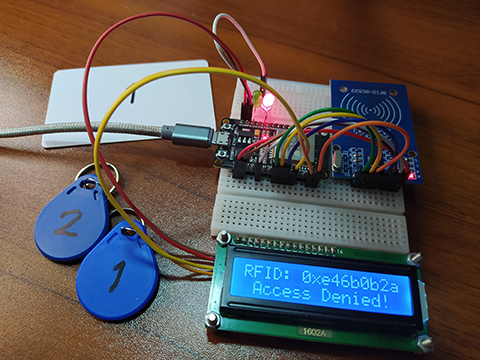
In this article, I will demonstrate how to use an RFID module such as the MFRC522 with ESP32 using MicroPython programming language.
Bill Of Materials
For this lesson, you will need:
- An ESP32 development board.
- An MFRC522 RFID module kit (RFID reader/write, RFID plastic card, RFID key fobs).
- A 16×2 LCD with I2C interface module.
- A red LED.
- A green LED.
- A breadboard.
- And some jumper wires.
Circuit Diagram
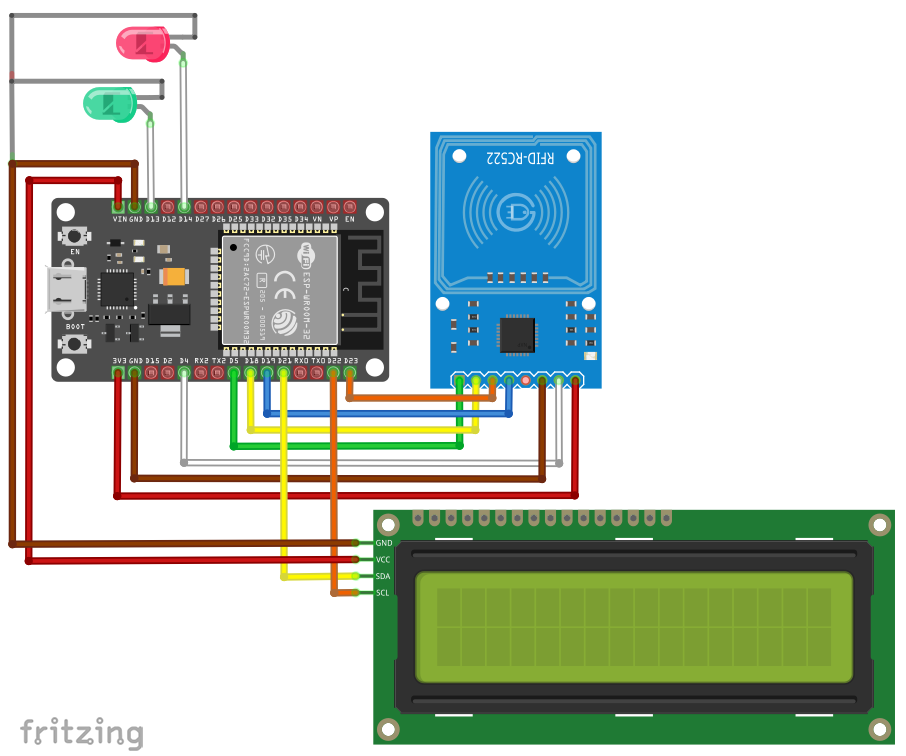
Hardware Instruction
- I connected the RC522 VCC pin or pin # 1 to ESP32 3.3V pin using the red wire.
- Its RST pin or pin # 2 to ESP32 GPIO4 pin using the white wire.
- Its GND pin or pin # 3 to ESP32 GND pin using the brown wire.
- Its IRQ pin or pin # 4 is left unconnected. We will just leaved it not connected and only used a polling method for simplicity.
- Its MISO pin or pin # 5 to ESP32 GPIO 19 pin using the blue wire.
- Its MOSI pin or pin # 6 to ESP32 GPIO 23 pin using the orange wire.
- Its SCK pin or pin # 7 to ESP32 GPIO 18 pin using the yellow wire.
- And lastly, its CS pin or pin # 8 to ESP32 GPIO 5 pin using the green wire.
- Now for the I2C LCD module, I connected the GND pin to ESP32 GND pin using the brown wire.
- Its VCC pin to ESP32 3.3V pin using the red wire.
- Its SDA pin to ESP32 GPIO 22 pin using the yellow wire.
- Its SCL pin to ESP32 GPIO 21 pin using the orange wire.
- I connected the green LED to GPIO 13 and the red LED to GPIO 14.
Video Demonstration
Call To Action
If you have any concern regarding this article, write your message in the comment box.
You might also like to support my journey on Youtube by Subscribing. Click this to Subscribe to TechToTinker Youtube channel.
Thank you and I wish you good health.
Regards, – George Bantique | tech.to.tinker@gmail.com
Source Code
1. Example # 1, exploring the basics:
1# More details can be found in TechToTinker.blogspot.com
2# George Bantique | tech.to.tinker@gmail.com
3
4from mfrc522 import MFRC522
5from machine import Pin
6from machine import SPI
7
8spi = SPI(2, baudrate=2500000, polarity=0, phase=0)
9# Using Hardware SPI pins:
10# sck=18 # yellow
11# mosi=23 # orange
12# miso=19 # blue
13# rst=4 # white
14# cs=5 # green, DS
15# *************************
16# To use SoftSPI,
17# from machine import SOftSPI
18# spi = SoftSPI(baudrate=100000, polarity=0, phase=0, sck=sck, mosi=mosi, miso=miso)
19spi.init()
20rdr = MFRC522(spi=spi, gpioRst=4, gpioCs=5)
21print("Place card")
22
23while True:
24
25 (stat, tag_type) = rdr.request(rdr.REQIDL)
26 if stat == rdr.OK:
27 (stat, raw_uid) = rdr.anticoll()
28 if stat == rdr.OK:
29 card_id = "uid: 0x%02x%02x%02x%02x" % (raw_uid[0], raw_uid[1], raw_uid[2], raw_uid[3])
30 print(card_id)
py
2. Example # 2, door security application:
1# More details can be found in TechToTinker.blogspot.com
2# George Bantique | tech.to.tinker@gmail.com
3
4from mfrc522 import MFRC522
5from i2c_lcd import I2cLcd
6from machine import Pin
7from machine import SoftI2C
8from machine import SPI
9
10DEFAULT_I2C_ADDR = 0x20
11i2c = SoftI2C(scl=Pin(22, Pin.OUT, Pin.PULL_UP),
12 sda=Pin(21, Pin.OUT, Pin.PULL_UP),
13 freq=400000)
14lcd = I2cLcd(i2c, DEFAULT_I2C_ADDR, 2, 16)
15
16red = Pin(14, Pin.OUT)
17grn = Pin(13, Pin.OUT)
18
19spi = SPI(2, baudrate=2500000, polarity=0, phase=0)
20# Using Hardware SPI pins:
21# sck=18 # yellow
22# mosi=23 # orange
23# miso=19 # blue
24# rst=4 # white
25# cs=5 # green, DS
26# *************************
27# To use SoftSPI,
28# from machine import SOftSPI
29# spi = SoftSPI(baudrate=100000, polarity=0, phase=0, sck=sck, mosi=mosi, miso=miso)
30spi.init()
31rdr = MFRC522(spi=spi, gpioRst=4, gpioCs=5)
32
33print("Place card")
34
35lcd.clear()
36lcd.move_to(0, 0)
37lcd.putstr("Scan RFID")
38
39while True:
40 (stat, tag_type) = rdr.request(rdr.REQIDL)
41 if stat == rdr.OK:
42 (stat, raw_uid) = rdr.anticoll()
43 if stat == rdr.OK:
44 lcd.clear()
45 lcd.move_to(0, 0)
46 lcd.putstr("RFID: ")
47
48 card_id = "0x%02x%02x%02x%02x" %(raw_uid[0], raw_uid[1], raw_uid[2], raw_uid[3])
49 print("UID:", card_id)
50
51 lcd.move_to(0, 1)
52 if card_id == "0x57c07f5a":
53 grn.value(True)
54 red.value(False)
55 lcd.putstr(" Access Granted ")
56 else:
57 grn.value(False)
58 red.value(True)
59 lcd.putstr(" Access Denied! ")
py
3. Example # 3, attendance system application:
1# More details can be found in TechToTinker.blogspot.com
2# George Bantique | tech.to.tinker@gmail.com
3
4from mfrc522 import MFRC522
5from i2c_lcd import I2cLcd
6from machine import Pin
7from machine import SoftI2C
8from machine import SPI
9
10DEFAULT_I2C_ADDR = 0x20
11i2c = SoftI2C(scl=Pin(22, Pin.OUT, Pin.PULL_UP),
12 sda=Pin(21, Pin.OUT, Pin.PULL_UP),
13 freq=400000)
14lcd = I2cLcd(i2c, DEFAULT_I2C_ADDR, 2, 16)
15
16red = Pin(14, Pin.OUT)
17grn = Pin(13, Pin.OUT)
18
19spi = SPI(2, baudrate=2500000, polarity=0, phase=0)
20# Using Hardware SPI pins:
21# sck=18 # yellow
22# mosi=23 # orange
23# miso=19 # blue
24# rst=4 # white
25# cs=5 # green, DS
26# *************************
27# To use SoftSPI,
28# from machine import SOftSPI
29# spi = SoftSPI(baudrate=100000, polarity=0, phase=0, sck=sck, mosi=mosi, miso=miso)
30spi.init()
31rdr = MFRC522(spi=spi, gpioRst=4, gpioCs=5)
32
33rfid_name = ["Teacher1",
34 "Teacher2",
35 "Student1",
36 "Student2",
37 "Student3"]
38rfid_uid = ["0xc97be5a2",
39 "0xe7458e7a",
40 "0x2907b498",
41 "0x29eec498",
42 "0x59e1f097"]
43
44def get_username(uid):
45 index = 0
46 try:
47 index = rfid_uid.index(uid)
48 return rfid_name[index]
49 except:
50 index = -1
51 print("RFID is not recognized")
52 return 0
53
54print("Place card")
55
56lcd.clear()
57lcd.move_to(0, 0)
58lcd.putstr("Scan RFID")
59
60while True:
61 (stat, tag_type) = rdr.request(rdr.REQIDL)
62 if stat == rdr.OK:
63 (stat, raw_uid) = rdr.anticoll()
64 if stat == rdr.OK:
65 lcd.clear()
66 lcd.move_to(0, 0)
67 lcd.putstr("RFID: ")
68
69 card_id = "0x%02x%02x%02x%02x" %(raw_uid[0], raw_uid[1], raw_uid[2], raw_uid[3])
70 print("UID:", card_id)
71 lcd.putstr(card_id)
72
73 username = get_username(card_id)
74 lcd.move_to(0, 1)
75 if username != 0:
76 grn.value(True)
77 red.value(False)
78 lcd.putstr("Welcome {}".format(username))
79 else:
80 grn.value(False)
81 red.value(True)
82 lcd.putstr(" Access Denied! ")
py
4. mfrc522.py RFID driver library:
1# https://github.com/cefn/micropython-mfrc522/blob/master/mfrc522.py
2
3from machine import Pin, SPI
4from os import uname
5
6emptyRecv = b""
7
8class MFRC522:
9
10 GAIN_REG = 0x26
11 MAX_GAIN = 0x07
12
13 OK = 0
14 NOTAGERR = 1
15 ERR = 2
16
17 REQIDL = 0x26
18 REQALL = 0x52
19 AUTHENT1A = 0x60
20 AUTHENT1B = 0x61
21
22 def __init__(self, spi=None, gpioRst=None, gpioCs=None):
23
24 if gpioRst is not None:
25 self.rst = Pin(gpioRst, Pin.OUT)
26 else:
27 self.rst = None
28 assert(gpioCs is not None, "Needs gpioCs") # TODO fails without cableSelect
29 if gpioCs is not None:
30 self.cs = Pin(gpioCs, Pin.OUT)
31 else:
32 self.cs = None
33
34 # TODO CH rationalise which of these are referenced, which can be identical
35 self.regBuf = bytearray(4)
36 self.blockWriteBuf = bytearray(18)
37 self.authBuf = bytearray(12)
38 self.wregBuf = bytearray(2)
39 self.rregBuf = bytearray(1)
40 self.recvBuf = bytearray(16)
41 self.recvMv = memoryview(self.recvBuf)
42
43 if self.rst is not None:
44 self.rst.value(0)
45 if self.cs is not None:
46 self.cs.value(1)
47
48 if spi is not None:
49 self.spi = spi
50 else:
51 sck = Pin(14, Pin.OUT)
52 mosi = Pin(13, Pin.OUT)
53 miso = Pin(12, Pin.IN)
54 if uname()[0] == 'WiPy':
55 self.spi = SPI(0)
56 self.spi.init(SPI.MASTER, baudrate=1000000, pins=(sck, mosi, miso))
57 elif uname()[0] == 'esp8266': # TODO update to match https://github.com/cefn/avatap/blob/master/python/host/cockle.py #prepareHost()
58 self.spi = SPI(baudrate=100000, polarity=0, phase=0, sck=sck, mosi=mosi, miso=miso)
59 self.spi.init()
60 else:
61 raise RuntimeError("Unsupported platform")
62
63 if self.rst is not None:
64 self.rst.value(1)
65 self.init()
66
67 def _wreg(self, reg, val):
68 if self.cs is not None:
69 self.cs.value(0)
70 buf = self.wregBuf
71 buf[0]=0xff & ((reg << 1) & 0x7e)
72 buf[1]=0xff & val
73 self.spi.write(buf)
74 if self.cs is not None:
75 self.cs.value(1)
76
77 def _rreg(self, reg):
78 if self.cs is not None:
79 self.cs.value(0)
80 buf = self.rregBuf
81 buf[0]=0xff & (((reg << 1) & 0x7e) | 0x80)
82 self.spi.write(buf)
83 val = self.spi.read(1)
84 if self.cs is not None:
85 self.cs.value(1)
86
87 return val[0]
88
89 def _sflags(self, reg, mask):
90 self._wreg(reg, self._rreg(reg) | mask)
91
92 def _cflags(self, reg, mask):
93 self._wreg(reg, self._rreg(reg) & (~mask))
94
95 def _tocard(self, cmd, send, into=None):
96
97 recv = emptyRecv
98 bits = irq_en = wait_irq = n = 0
99 stat = self.ERR
100
101 if cmd == 0x0E:
102 irq_en = 0x12
103 wait_irq = 0x10
104 elif cmd == 0x0C:
105 irq_en = 0x77
106 wait_irq = 0x30
107
108 self._wreg(0x02, irq_en | 0x80)
109 self._cflags(0x04, 0x80)
110 self._sflags(0x0A, 0x80)
111 self._wreg(0x01, 0x00)
112
113 for c in send:
114 self._wreg(0x09, c)
115 self._wreg(0x01, cmd)
116
117 if cmd == 0x0C:
118 self._sflags(0x0D, 0x80)
119
120 i = 2000
121 while True:
122 n = self._rreg(0x04)
123 i -= 1
124 if ~((i != 0) and ~(n & 0x01) and ~(n & wait_irq)):
125 break
126
127 self._cflags(0x0D, 0x80)
128
129 if i:
130 if (self._rreg(0x06) & 0x1B) == 0x00:
131 stat = self.OK
132
133 if n & irq_en & 0x01:
134 stat = self.NOTAGERR
135 elif cmd == 0x0C:
136 n = self._rreg(0x0A)
137 lbits = self._rreg(0x0C) & 0x07
138 if lbits != 0:
139 bits = (n - 1) * 8 + lbits
140 else:
141 bits = n * 8
142
143 if n == 0:
144 n = 1
145 elif n > 16:
146 n = 16
147
148 if into is None:
149 recv = self.recvBuf
150 else:
151 recv = into
152 pos = 0
153 while pos < n:
154 recv[pos] = self._rreg(0x09)
155 pos += 1
156 if into is None:
157 recv = self.recvMv[:n]
158 else:
159 recv = into
160
161 else:
162 stat = self.ERR
163
164 return stat, recv, bits
165
166 def _assign_crc(self, data, count):
167
168 self._cflags(0x05, 0x04)
169 self._sflags(0x0A, 0x80)
170
171 dataPos = 0
172 while dataPos < count:
173 self._wreg(0x09, data[dataPos])
174 dataPos += 1
175
176 self._wreg(0x01, 0x03)
177
178 i = 0xFF
179 while True:
180 n = self._rreg(0x05)
181 i -= 1
182 if not ((i != 0) and not (n & 0x04)):
183 break
184
185 data[count] = self._rreg(0x22)
186 data[count + 1] = self._rreg(0x21)
187
188 def init(self):
189
190 self.reset()
191 self._wreg(0x2A, 0x8D)
192 self._wreg(0x2B, 0x3E)
193 self._wreg(0x2D, 30)
194 self._wreg(0x2C, 0)
195 self._wreg(0x15, 0x40)
196 self._wreg(0x11, 0x3D)
197 self.set_gain(self.MAX_GAIN)
198 self.antenna_on()
199
200
201 def reset(self):
202 self._wreg(0x01, 0x0F)
203
204 def antenna_on(self, on=True):
205
206 if on and ~(self._rreg(0x14) & 0x03):
207 self._sflags(0x14, 0x03)
208 else:
209 self._cflags(0x14, 0x03)
210
211 def request(self, mode):
212
213 self._wreg(0x0D, 0x07)
214 (stat, recv, bits) = self._tocard(0x0C, [mode])
215
216 if (stat != self.OK) | (bits != 0x10):
217 stat = self.ERR
218
219 return stat, bits
220
221 def anticoll(self):
222
223 ser_chk = 0
224 ser = [0x93, 0x20]
225
226 self._wreg(0x0D, 0x00)
227 (stat, recv, bits) = self._tocard(0x0C, ser)
228
229 if stat == self.OK:
230 if len(recv) == 5:
231 for i in range(4):
232 ser_chk = ser_chk ^ recv[i]
233 if ser_chk != recv[4]:
234 stat = self.ERR
235 else:
236 stat = self.ERR
237
238 # CH Note bytearray allocation here
239 return stat, bytearray(recv)
240
241 def select_tag(self, ser):
242 # TODO CH normalise all list manipulation to bytearray, avoid below allocation
243 buf = bytearray(9)
244 buf[0] = 0x93
245 buf[1] = 0x70
246 buf[2:7] = ser
247 self._assign_crc(buf, 7)
248 (stat, recv, bits) = self._tocard(0x0C, buf)
249 return self.OK if (stat == self.OK) and (bits == 0x18) else self.ERR
250
251 def auth(self, mode, addr, sect, ser):
252 # TODO CH void ser[:4] implicit list allocation
253 buf = self.authBuf
254 buf[0]=mode # A or B
255 buf[1]=addr # block
256 buf[2:8]=sect # key bytes
257 buf[8:12]=ser[:4] # 4 bytes of id
258 return self._tocard(0x0E, buf)[0]
259
260 # TODO this may well need to be implemented for vault to properly back out from a card session
261 # TODO how, why, when is 'HaltA' needed? see https://github.com/cefn/micropython-mfrc522/issues/1
262 def halt_a(self):
263 pass
264
265 def stop_crypto1(self):
266 self._cflags(0x08, 0x08)
267
268 def set_gain(self, gain):
269 assert gain <= self.MAX_GAIN
270 # clear bits
271 self._cflags(self.GAIN_REG, 0x07<< 4)
272 # set bits according to gain
273 self._sflags(self.GAIN_REG, gain << 4)
274
275 def read(self, addr, into = None):
276 buf = self.regBuf
277 buf[0]=0x30
278 buf[1]=addr
279 self._assign_crc(buf, 2)
280 (stat, recv, _) = self._tocard(0x0C, buf, into=into)
281 # TODO this logic probably wrong (should be 'into is None'?)
282 if into is None: # superstitiously avoid returning read buffer memoryview
283 # CH Note bytearray allocation here
284 recv = bytearray(recv)
285 return recv if stat == self.OK else None
286
287 def write(self, addr, data):
288 buf = self.regBuf
289 buf[0] = 0xA0
290 buf[1] = addr
291 self._assign_crc(buf, 2)
292 (stat, recv, bits) = self._tocard(0x0C, buf)
293
294 if not (stat == self.OK) or not (bits == 4) or not ((recv[0] & 0x0F) == 0x0A):
295 stat = self.ERR
296 else:
297 buf = self.blockWriteBuf
298
299 i = 0
300 while i < 16:
301 buf[i] = data[i] # TODO CH eliminate this, accelerate it?
302 i += 1
303
304 self._assign_crc(buf, 16)
305 (stat, recv, bits) = self._tocard(0x0C, buf)
306 if not (stat == self.OK) or not (bits == 4) or not ((recv[0] & 0x0F) == 0x0A):
307 stat = self.ERR
308
309 return stat
py
5. lcd_api.py LCD driver base library:
1"""Provides an API for talking to HD44780 compatible character LCDs."""
2import time
3class LcdApi:
4 """Implements the API for talking with HD44780 compatible character LCDs.
5 This class only knows what commands to send to the LCD, and not how to get
6 them to the LCD.
7 It is expected that a derived class will implement the hal_xxx functions.
8 """
9 # The following constant names were lifted from the avrlib lcd.h
10 # header file, however, I changed the definitions from bit numbers
11 # to bit masks.
12 #
13 # HD44780 LCD controller command set
14 LCD_CLR = 0x01 # DB0: clear display
15 LCD_HOME = 0x02 # DB1: return to home position
16 LCD_ENTRY_MODE = 0x04 # DB2: set entry mode
17 LCD_ENTRY_INC = 0x02 # --DB1: increment
18 LCD_ENTRY_SHIFT = 0x01 # --DB0: shift
19 LCD_ON_CTRL = 0x08 # DB3: turn lcd/cursor on
20 LCD_ON_DISPLAY = 0x04 # --DB2: turn display on
21 LCD_ON_CURSOR = 0x02 # --DB1: turn cursor on
22 LCD_ON_BLINK = 0x01 # --DB0: blinking cursor
23 LCD_MOVE = 0x10 # DB4: move cursor/display
24 LCD_MOVE_DISP = 0x08 # --DB3: move display (0-> move cursor)
25 LCD_MOVE_RIGHT = 0x04 # --DB2: move right (0-> left)
26 LCD_FUNCTION = 0x20 # DB5: function set
27 LCD_FUNCTION_8BIT = 0x10 # --DB4: set 8BIT mode (0->4BIT mode)
28 LCD_FUNCTION_2LINES = 0x08 # --DB3: two lines (0->one line)
29 LCD_FUNCTION_10DOTS = 0x04 # --DB2: 5x10 font (0->5x7 font)
30 LCD_FUNCTION_RESET = 0x30 # See "Initializing by Instruction" section
31 LCD_CGRAM = 0x40 # DB6: set CG RAM address
32 LCD_DDRAM = 0x80 # DB7: set DD RAM address
33 LCD_RS_CMD = 0
34 LCD_RS_DATA = 1
35 LCD_RW_WRITE = 0
36 LCD_RW_READ = 1
37 def __init__(self, num_lines, num_columns):
38 self.num_lines = num_lines
39 if self.num_lines > 4:
40 self.num_lines = 4
41 self.num_columns = num_columns
42 if self.num_columns > 40:
43 self.num_columns = 40
44 self.cursor_x = 0
45 self.cursor_y = 0
46 self.implied_newline = False
47 self.backlight = True
48 self.display_off()
49 self.backlight_on()
50 self.clear()
51 self.hal_write_command(self.LCD_ENTRY_MODE | self.LCD_ENTRY_INC)
52 self.hide_cursor()
53 self.display_on()
54 def clear(self):
55 """Clears the LCD display and moves the cursor to the top left
56 corner.
57 """
58 self.hal_write_command(self.LCD_CLR)
59 self.hal_write_command(self.LCD_HOME)
60 self.cursor_x = 0
61 self.cursor_y = 0
62 def show_cursor(self):
63 """Causes the cursor to be made visible."""
64 self.hal_write_command(self.LCD_ON_CTRL | self.LCD_ON_DISPLAY |
65 self.LCD_ON_CURSOR)
66 def hide_cursor(self):
67 """Causes the cursor to be hidden."""
68 self.hal_write_command(self.LCD_ON_CTRL | self.LCD_ON_DISPLAY)
69 def blink_cursor_on(self):
70 """Turns on the cursor, and makes it blink."""
71 self.hal_write_command(self.LCD_ON_CTRL | self.LCD_ON_DISPLAY |
72 self.LCD_ON_CURSOR | self.LCD_ON_BLINK)
73 def blink_cursor_off(self):
74 """Turns on the cursor, and makes it no blink (i.e. be solid)."""
75 self.hal_write_command(self.LCD_ON_CTRL | self.LCD_ON_DISPLAY |
76 self.LCD_ON_CURSOR)
77 def display_on(self):
78 """Turns on (i.e. unblanks) the LCD."""
79 self.hal_write_command(self.LCD_ON_CTRL | self.LCD_ON_DISPLAY)
80 def display_off(self):
81 """Turns off (i.e. blanks) the LCD."""
82 self.hal_write_command(self.LCD_ON_CTRL)
83 def backlight_on(self):
84 """Turns the backlight on.
85 This isn't really an LCD command, but some modules have backlight
86 controls, so this allows the hal to pass through the command.
87 """
88 self.backlight = True
89 self.hal_backlight_on()
90 def backlight_off(self):
91 """Turns the backlight off.
92 This isn't really an LCD command, but some modules have backlight
93 controls, so this allows the hal to pass through the command.
94 """
95 self.backlight = False
96 self.hal_backlight_off()
97 def move_to(self, cursor_x, cursor_y):
98 """Moves the cursor position to the indicated position. The cursor
99 position is zero based (i.e. cursor_x == 0 indicates first column).
100 """
101 self.cursor_x = cursor_x
102 self.cursor_y = cursor_y
103 addr = cursor_x & 0x3f
104 if cursor_y & 1:
105 addr += 0x40 # Lines 1 & 3 add 0x40
106 if cursor_y & 2: # Lines 2 & 3 add number of columns
107 addr += self.num_columns
108 self.hal_write_command(self.LCD_DDRAM | addr)
109 def putchar(self, char):
110 """Writes the indicated character to the LCD at the current cursor
111 position, and advances the cursor by one position.
112 """
113 if char == 'n':
114 if self.implied_newline:
115 # self.implied_newline means we advanced due to a wraparound,
116 # so if we get a newline right after that we ignore it.
117 pass
118 else:
119 self.cursor_x = self.num_columns
120 else:
121 self.hal_write_data(ord(char))
122 self.cursor_x += 1
123 if self.cursor_x >= self.num_columns:
124 self.cursor_x = 0
125 self.cursor_y += 1
126 self.implied_newline = (char != 'n')
127 if self.cursor_y >= self.num_lines:
128 self.cursor_y = 0
129 self.move_to(self.cursor_x, self.cursor_y)
130 def putstr(self, string):
131 """Write the indicated string to the LCD at the current cursor
132 position and advances the cursor position appropriately.
133 """
134 for char in string:
135 self.putchar(char)
136 def custom_char(self, location, charmap):
137 """Write a character to one of the 8 CGRAM locations, available
138 as chr(0) through chr(7).
139 """
140 location &= 0x7
141 self.hal_write_command(self.LCD_CGRAM | (location << 3))
142 self.hal_sleep_us(40)
143 for i in range(8):
144 self.hal_write_data(charmap[i])
145 self.hal_sleep_us(40)
146 self.move_to(self.cursor_x, self.cursor_y)
147
148 def hal_backlight_on(self):
149 """Allows the hal layer to turn the backlight on.
150 If desired, a derived HAL class will implement this function.
151 """
152 pass
153 def hal_backlight_off(self):
154 """Allows the hal layer to turn the backlight off.
155 If desired, a derived HAL class will implement this function.
156 """
157 pass
158 def hal_write_command(self, cmd):
159 """Write a command to the LCD.
160 It is expected that a derived HAL class will implement this
161 function.
162 """
163 raise NotImplementedError
164 def hal_write_data(self, data):
165 """Write data to the LCD.
166 It is expected that a derived HAL class will implement this
167 function.
168 """
169 raise NotImplementedError
170 def hal_sleep_us(self, usecs):
171 """Sleep for some time (given in microseconds)."""
172 time.sleep_us(usecs)
py
6. i2c_lcd.py LCD driver library for I2C:
1"""Implements a HD44780 character LCD connected via PCF8574 on I2C.
2 This was tested with: https://www.wemos.cc/product/d1-mini.html"""
3from lcd_api import LcdApi
4from machine import I2C
5from time import sleep_ms
6# The PCF8574 has a jumper selectable address: 0x20 - 0x27
7#DEFAULT_I2C_ADDR = 0x20
8# Defines shifts or masks for the various LCD line attached to the PCF8574
9MASK_RS = 0x01
10MASK_RW = 0x02
11MASK_E = 0x04
12SHIFT_BACKLIGHT = 3
13SHIFT_DATA = 4
14class I2cLcd(LcdApi):
15 """Implements a HD44780 character LCD connected via PCF8574 on I2C."""
16 def __init__(self, i2c, i2c_addr, num_lines, num_columns):
17 self.i2c = i2c
18 self.i2c_addr = i2c_addr
19 self.i2c.writeto(self.i2c_addr, bytearray([0]))
20 sleep_ms(20) # Allow LCD time to powerup
21 # Send reset 3 times
22 self.hal_write_init_nibble(self.LCD_FUNCTION_RESET)
23 sleep_ms(5) # need to delay at least 4.1 msec
24 self.hal_write_init_nibble(self.LCD_FUNCTION_RESET)
25 sleep_ms(1)
26 self.hal_write_init_nibble(self.LCD_FUNCTION_RESET)
27 sleep_ms(1)
28 # Put LCD into 4 bit mode
29 self.hal_write_init_nibble(self.LCD_FUNCTION)
30 sleep_ms(1)
31 LcdApi.__init__(self, num_lines, num_columns)
32 cmd = self.LCD_FUNCTION
33 if num_lines > 1:
34 cmd |= self.LCD_FUNCTION_2LINES
35 self.hal_write_command(cmd)
36 def hal_write_init_nibble(self, nibble):
37 """Writes an initialization nibble to the LCD.
38 This particular function is only used during initialization.
39 """
40 byte = ((nibble >> 4) & 0x0f) << SHIFT_DATA
41 self.i2c.writeto(self.i2c_addr, bytearray([byte | MASK_E]))
42 self.i2c.writeto(self.i2c_addr, bytearray([byte]))
43 def hal_backlight_on(self):
44 """Allows the hal layer to turn the backlight on."""
45 self.i2c.writeto(self.i2c_addr, bytearray([1 << SHIFT_BACKLIGHT]))
46 def hal_backlight_off(self):
47 """Allows the hal layer to turn the backlight off."""
48 self.i2c.writeto(self.i2c_addr, bytearray([0]))
49 def hal_write_command(self, cmd):
50 """Writes a command to the LCD.
51 Data is latched on the falling edge of E.
52 """
53 byte = ((self.backlight << SHIFT_BACKLIGHT) | (((cmd >> 4) & 0x0f) << SHIFT_DATA))
54 self.i2c.writeto(self.i2c_addr, bytearray([byte | MASK_E]))
55 self.i2c.writeto(self.i2c_addr, bytearray([byte]))
56 byte = ((self.backlight << SHIFT_BACKLIGHT) | ((cmd & 0x0f) << SHIFT_DATA))
57 self.i2c.writeto(self.i2c_addr, bytearray([byte | MASK_E]))
58 self.i2c.writeto(self.i2c_addr, bytearray([byte]))
59 if cmd <= 3:
60 # The home and clear commands require a worst case delay of 4.1 msec
61 sleep_ms(5)
62 def hal_write_data(self, data):
63 """Write data to the LCD."""
64 byte = (MASK_RS | (self.backlight << SHIFT_BACKLIGHT) | (((data >> 4) & 0x0f) << SHIFT_DATA))
65 self.i2c.writeto(self.i2c_addr, bytearray([byte | MASK_E]))
66 self.i2c.writeto(self.i2c_addr, bytearray([byte]))
67 byte = (MASK_RS | (self.backlight << SHIFT_BACKLIGHT) | ((data & 0x0f) << SHIFT_DATA))
68 self.i2c.writeto(self.i2c_addr, bytearray([byte | MASK_E]))
69 self.i2c.writeto(self.i2c_addr, bytearray([byte]))
py
References And Credits
-
Cefn Hoile Github for MFRC522: https://github.com/cefn/micropython-mfrc522
-
Dave Hylands Github for I2C LCD: https://github.com/dhylands/python_lcd
Posts in this series
- 025 - ESP32 MicroPython: ESP32 Bluetooth Low Energy
- 024 - ESP32 MicroPython: How to Use SD Card in MicroPython
- 023 - ESP32 MicroPython: Binary Clock
- 022 - ESP32 MicroPython: MQTT Part 2: Subscribe
- 021 - ESP32 MicroPython: MQTT Part 1: Publish
- 020 - ESP32 MicroPython: RESTful APIs | Demo READ and WRITE
- 019 - ESP32 MicroPython: OpenWeather | RESTful APIs
- 018 - ESP32 MicroPython: Thingspeak | RESTful APIs
- 017 - ESP32 MicroPython: DHT Values Auto Updates using AJAX
- 016 - ESP32 MicroPython: Web Server | ESP32 Access Point
- 015 - ESP32 MicroPython: Web Server | ESP32 Station Mode in MicroPython
- 014 - ESP32 MicroPython: SIM800L GSM Module in MicroPython
- 013 - ESP32 MicroPython: UART Serial in MicroPython
- 012 - ESP32 MicroPython: HC-SR04 Ultrasonic Sensor in MicroPython
- 011 - ESP32 MicroPython: DHT11, DHT22 in MicroPython
- 010 - ESP32 MicroPython: 0.96 OLED in MicroPython
- 009 - ESP32 MicroPython: Non-blocking Delays and Multithreading | Multitasking
- 008 - ESP32 MicroPython: Hardware Timer Interrupts
- 007 - ESP32 MicroPython: How to make some sound with MicroPython
- 006 - ESP32 MicroPython: How to control servo motor with MicroPython
- 005 - ESP32 MicroPython: Pulse Width Modulation
- 004 - ESP32 MicroPython: External Interrupts
- 003 - ESP32 MicroPython: General Purpose Input Output | GPIO Pins
- 001 - ESP32 MicroPython: What is MicroPython
- 000 - ESP32 MicroPython: How to Get Started with MicroPython
No comments yet!