How to Interface PS2 Controller to Arduino Uno
Introduction
Have you ever think of what else could you do with your old PS2 Game Controller? What if you can use it to control something other than your PS2? Yes, it is possible with the help of microcontroller. In this blog post, I will walk you through on how to interface the PS2 game controller to an Arduino Uno microcontroller. But before that, let me tell you how I come up to this idea.
I am thinking on controlling my Bipedal Robot project wireless. My options are the following:
- Android mobile phone (with Serial bluetooth terminal) and HC-06 bluetooth module but since I do not have personal android mobile phone(I am just borrowing from my son :)), this idea is not possible.
- Dual joystick from defective game controller interface to ESP32. I am able to make two ESP32 to talked with each other using BLE but this will cost more.
- Wireless PS2 controller, perfect idea! I personally don’t have it, so I tried to purchased from local electronics store. After tinkering with it, it was just a waste of money. After that, I decided to purchased it online.
So without further discussion, we need the following materials for this tinkering.
Bill Of Materials

- PS2 game controller (preferably wireless but the wired one functions the same).
- Arduino Uno microcontroller.
- PS2 Arduino library.
- A couple of jumper wires.
Hardware Instruction
So lets build it!
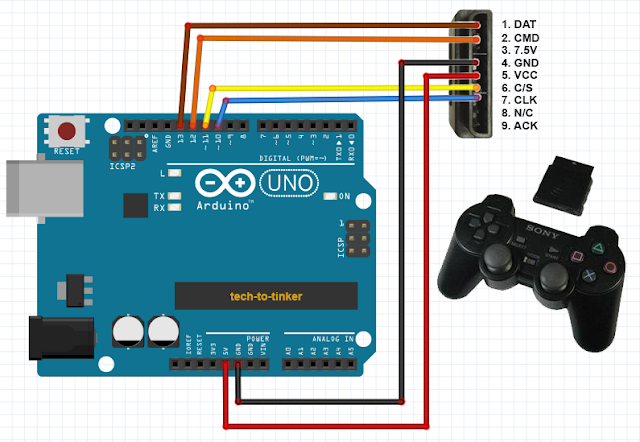
- Connect the PS2 DAT pin (pin 1) to digital pin D13 of Arduino Uno.
- Connect the PS2 CMD pin (pin 2) to digital pin D12 of Arduino Uno.
- Connect the PS2 GND pin (pin 4) to GND pin of Arduino Uno.
- Connect the PS2 VCC pin (pin 5) to +5V pin of Arduino Uno.
- Connect the PS2 C/S pin (pin 6) to digital pin D11 of Arduino Uno.
- Connect the PS2 CLK pin (pin 7) to digital pin D10 of Arduino Uno.
Now our setup is ready. We will be using the PS2 Library for Arduino of Bill Porter. I just modified the example sketch for PS2 so suit our needs. Lets upload the sketch and see the result.
Video Demonstration
Source Code
1#include "PS2X_lib.h" //for v1.6
2
3PS2X ps2x; // create PS2 Controller Class
4
5//right now, the library does NOT support hot pluggable controllers, meaning
6//you must always either restart your Arduino after you conect the controller,
7//or call config_gamepad(pins) again after connecting the controller.
8int error = 0;
9byte type = 0;
10byte vibrate = 0;
11
12void setup(){
13 Serial.begin(115200);
14
15 error = ps2x.config_gamepad(10,12,11,13, false, false); //setup pins and settings: GamePad(clock, command, attention, data, Pressures?, Rumble?) check for error
16
17 if(error == 0){
18 Serial.println("Found Controller, configured successful");
19 Serial.println("Try out all the buttons, X will vibrate the controller, faster as you press harder;");
20 Serial.println("holding L1 or R1 will print out the analog stick values.");
21 Serial.println("Go to www.billporter.info for updates and to report bugs.");
22 }
23
24 else if(error == 1)
25 Serial.println("No controller found, check wiring, see readme.txt to enable debug. visit www.billporter.info for troubleshooting tips");
26
27 else if(error == 2)
28 Serial.println("Controller found but not accepting commands. see readme.txt to enable debug. Visit www.billporter.info for troubleshooting tips");
29
30 else if(error == 3)
31 Serial.println("Controller refusing to enter Pressures mode, may not support it. ");
32
33 type = ps2x.readType();
34
35 switch(type) {
36 case 0:
37 Serial.println("Unknown Controller type");
38 break;
39 case 1:
40 Serial.println("DualShock Controller Found");
41 break;
42 case 2:
43 Serial.println("GuitarHero Controller Found");
44 break;
45 default:
46 break;
47 }
48}
49
50void loop(){
51 /* You must Read Gamepad to get new values
52 Read GamePad and set vibration values
53 ps2x.read_gamepad(small motor on/off, larger motor strenght from 0-255)
54 if you don't enable the rumble, use ps2x.read_gamepad(); with no values
55
56 you should call this at least once a second
57 */
58
59 ps2x.read_gamepad(false, vibrate); //read controller and set large motor to spin at 'vibrate' speed
60
61 if(ps2x.Button(PSB_START)) //will be TRUE as long as button is pressed
62 Serial.println("Start is being held");
63 if(ps2x.Button(PSB_SELECT))
64 Serial.println("Select is being held");
65
66 if(ps2x.Button(PSB_PAD_UP)) { //will be TRUE as long as button is pressed
67 Serial.println("UP is being held");
68 }
69 if(ps2x.Button(PSB_PAD_RIGHT)){
70 Serial.println("Right is being held");
71 }
72 if(ps2x.Button(PSB_PAD_LEFT)){
73 Serial.println("LEFT is being held");
74 }
75 if(ps2x.Button(PSB_PAD_DOWN)){
76 Serial.println("DOWN is being held");
77 }
78
79 if (ps2x.NewButtonState()) //will be TRUE if any button changes state (on to off, or off to on)
80 {
81 if(ps2x.Button(PSB_L3))
82 Serial.println("L3 pressed");
83 if(ps2x.Button(PSB_R3))
84 Serial.println("R3 pressed");
85 if(ps2x.Button(PSB_L2))
86 Serial.println("L2 pressed");
87 if(ps2x.Button(PSB_R2))
88 Serial.println("R2 pressed");
89 }
90
91 if(ps2x.ButtonPressed(PSB_RED)) //will be TRUE if button was JUST pressed
92 Serial.println("Circle just pressed");
93
94 if(ps2x.ButtonReleased(PSB_RED)) //will be TRUE if button was JUST released
95 Serial.println("Circle just released");
96
97
98 if(ps2x.ButtonPressed(PSB_PINK)) //will be TRUE if button was JUST pressed
99 Serial.println("Square just pressed");
100
101 if(ps2x.ButtonReleased(PSB_PINK)) //will be TRUE if button was JUST released
102 Serial.println("Square just released");
103
104 if(ps2x.ButtonPressed(PSB_GREEN)) //will be TRUE if button was JUST pressed
105 Serial.println("Triangle just pressed");
106
107 if(ps2x.ButtonReleased(PSB_GREEN)) //will be TRUE if button was JUST released
108 Serial.println("Triangle just released");
109
110 if(ps2x.ButtonPressed(PSB_BLUE)) //will be TRUE if button was JUST pressed
111 Serial.println("X just pressed");
112
113 if(ps2x.ButtonReleased(PSB_BLUE)) //will be TRUE if button was JUST released
114 Serial.println("X just released");
115
116
117 //if(ps2x.NewButtonState(PSB_BLUE)) //will be TRUE if button was JUST pressed OR released
118 // Serial.println("X just changed");
119
120 if(ps2x.Button(PSB_L1) || ps2x.Button(PSB_R1)) // print stick values if either is TRUE
121 {
122 Serial.print("Stick Values:");
123 Serial.print(ps2x.Analog(PSS_LY), DEC); // LY
124 Serial.print(",");
125 Serial.print(ps2x.Analog(PSS_LX), DEC); // LX
126 Serial.print(",");
127 Serial.print(ps2x.Analog(PSS_RY), DEC); // RY
128 Serial.print(",");
129 Serial.println(ps2x.Analog(PSS_RX), DEC); // RX
130 }
131
132 delay(50);
133}
Call To Action
That’s all everyone. Please kindly leave your comments and suggestions in the comment box.
Thank you. Happy tinkering!
Posts in this series
- How to Get Started with ATTiny85 in Arduino IDE
- Tutorial: How to use MFRC522 RFID module using Arduino
- SOS Flasher Using Millis Function with Enable Switch
- Tutorial: How to use DS3231 RTC in Arduino
- Tutorial: How to use 0.96 OLED - a small and cute display
- Tutorial: Getting Started with the NRF24L01 | How to use | Arduino
- Tutorial: How to use SIM800L GSM Module for Controlling Anything | Arduino
- Tutorial: How to use Keypad | Text Entry Mode | Arduino
- Tutorial: How to use 4x4 Keypad | Arduino
- Project Idea: Arduino Voltmeter
- Project Idea: Door Lock Security | Arduino
- Multitasking with Arduino | Relay Timer Controller | using millis
- Tutorial Understanding Blink Without Delay | How to millis
- Arduino Simple LCD Menu
- How to use SIM800L GSM Module using Arduino | Make or Answer Voice Calls
- Tutorial: How to Use Arduino Uno as HID | Part 2: Arduino Mouse Emulation
- Tutorial: How to Use Arduino Uno as HID | Part 1: Arduino Keyboard Emulation
- Tutorial: How to use SIM800L DTMF to Control Anything | Arduino
- Tutorial: Arduino EEPROM
- How to use SIM800L GSM Module | Arduino | Send and Receive SMS
- 16x2 LCD Menu for Arduino
- Tutorial: Arduino GPIO | How to use Arduino Pins
- MIT App Inventor for Arduino
- RC Car using L298N, HC-06, and Arduino Uno
- How to Use LCD Keypad Shield for Arduino
- How to Use Arduino Interrupts
- Project: Automatic Alcohol Dispenser
- TUTORIAL: How to use HC-SR04 Ultrasonic Sensor with Arduino
- Source Code: Astronomia Meme and Funeral Dance | melodies the Arduino way
- How to Get Started with L293D Motor Driver Shield with Arduino
- How to Get Started with L298N Motor Driver module using Arduino
- Part 2: Wav Music Player with Lyrics Using Arduino and SD Card
- Interfacing Infrared to Arduino Uno
- Part 1: Wav Music Player Using Arduino Uno and SD Card
- How to Interface Stepper Motor to Arduino Uno
- How To Play MP3 Files on Arduino from SD Card
- What is Arduino Software Serial
- How to Interface SD card to Arduino (without SD card shield)?
- Playing Melodies Using Arduino
- 8 Degrees Of Freedom (DOF) Robot Using Arduino Uno
- Part 3: DF Player Mini Tinkering with Arduino Nano and LCD
- How to Interface HC-06 to Arduino
- How to make a Remote Control RC car using Arduino and HC-06 bluetooth module
- Part 2: DF Player Mini Tinkering with Arduino Nano
- Part 1: DF Player Mini - a mini cheap mp3 player
No comments yet!