Tutorial: How to use MFRC522 RFID module using Arduino
Introduction
I am sharing this tutorial so someone might benefited from it somehow.
I am fascinated with RFIDs capability, though this technology has been around many years before me. Now that I have this module, I tried to play with it.
The RFID tags can contain 1 kilo bytes of data, amazing right?
Circuit Diagram
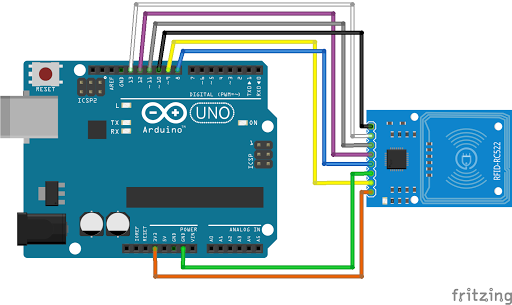
Video Demonstration
Call To Action
If you have any question or suggestion, please write it in the comment box provided below.
If you find this article as helpful, please kindly consider supporting my journey in tinkering Electronics by Subscribing CLICK THIS LINK TO SUBSCRIBE.
Thank you and have a good days ahead.
Source Code
1. Read and Write to RFID tags:
1 #include <SPI.h>
2 #include <MFRC522.h>
3 #define RST_PIN 9 // Configurable, see typical pin layout above
4 #define SS_PIN 10 // Configurable, see typical pin layout above
5 MFRC522 mfrc522(SS_PIN, RST_PIN); // Create MFRC522 instance.
6 MFRC522::MIFARE_Key key;
7 // In this sample we use the second sector,
8 // that is: sector #1, covering block #4 up to and including block #7
9 byte sector = 1;
10 byte blockAddr = 4;
11 byte dataBlock[] = {
12 0x01, 0x02, 0x03, 0x04,
13 0x05, 0x06, 0x07, 0x08,
14 0x09, 0x0a, 0xff, 0x0b,
15 0x0c, 0x0d, 0x0e, 0x0f
16 };
17 // byte dataBlock[] = {
18 // 0x00, 0x00, 0x00, 0x00,
19 // 0x00, 0x00, 0x00, 0x00,
20 // 0x00, 0x00, 0x00, 0x00,
21 // 0x00, 0x00, 0x00, 0x00
22 // };
23 byte trailerBlock = 7;
24 MFRC522::StatusCode status;
25 byte buffer[18];
26 byte size = sizeof(buffer);
27 /**
28 * Initialize.
29 */
30 void setup() {
31 Serial.begin(9600); // Initialize serial communications with the PC
32 while (!Serial); // Do nothing if no serial port is opened (added for Arduinos based on ATMEGA32U4)
33 SPI.begin(); // Init SPI bus
34 mfrc522.PCD_Init(); // Init MFRC522 card
35 // Prepare the key (used both as key A and as key B)
36 // using FFFFFFFFFFFFh which is the default at chip delivery from the factory
37 for (byte i = 0; i < 6; i++) {
38 key.keyByte[i] = 0xFF;
39 }
40 // Serial.println(F("Scan a MIFARE Classic PICC to demonstrate read and write."));
41 // Serial.print(F("Using key (for A and B):"));
42 // dump_byte_array(key.keyByte, MFRC522::MF_KEY_SIZE);
43 // Serial.println();
44 //
45 // Serial.println(F("BEWARE: Data will be written to the PICC, in sector #1"));
46 Serial.println("Setup Done");
47 }
48 /**
49 * Main loop.
50 */
51 void loop() {
52 // Reset the loop if no new card present on the sensor/reader. This saves the entire process when idle.
53 if ( ! mfrc522.PICC_IsNewCardPresent())
54 return;
55 // Select one of the cards
56 if ( ! mfrc522.PICC_ReadCardSerial())
57 return;
58 // Show some details of the PICC (that is: the tag/card)
59 Serial.print(F("Card UID:"));
60 dump_byte_array(mfrc522.uid.uidByte, mfrc522.uid.size);
61 Serial.println();
62 Serial.print(F("PICC type: "));
63 MFRC522::PICC_Type piccType = mfrc522.PICC_GetType(mfrc522.uid.sak);
64 Serial.println(mfrc522.PICC_GetTypeName(piccType));
65 // Check for compatibility
66 if ( piccType != MFRC522::PICC_TYPE_MIFARE_MINI
67 && piccType != MFRC522::PICC_TYPE_MIFARE_1K
68 && piccType != MFRC522::PICC_TYPE_MIFARE_4K) {
69 Serial.println(F("This sample only works with MIFARE Classic cards."));
70 return;
71 }
72 Serial.println("");
73 // Authenticate using key A
74 //Serial.println(F("Authenticating using key A..."));
75 status = (MFRC522::StatusCode) mfrc522.PCD_Authenticate(MFRC522::PICC_CMD_MF_AUTH_KEY_A, trailerBlock, &key, &(mfrc522.uid));
76 if (status != MFRC522::STATUS_OK) {
77 Serial.print(F("PCD_Authenticate() failed: "));
78 Serial.println(mfrc522.GetStatusCodeName(status));
79 return;
80 }
81 // Read data from the block
82 Serial.print(F("Reading data from block ")); Serial.print(blockAddr);
83 Serial.println(F(" ..."));
84 status = (MFRC522::StatusCode) mfrc522.MIFARE_Read(blockAddr, buffer, &size);
85 if (status != MFRC522::STATUS_OK) {
86 Serial.print(F("MIFARE_Read() failed: "));
87 Serial.println(mfrc522.GetStatusCodeName(status));
88 }
89 Serial.print(F("Data in block ")); Serial.print(blockAddr); Serial.println(F(":"));
90 dump_byte_array(buffer, 16); Serial.println();
91 Serial.println();
92 // Write data to the block
93 Serial.print(F("Writing data into block ")); Serial.print(blockAddr);
94 Serial.println(F(" ..."));
95 dump_byte_array(dataBlock, 16); Serial.println();
96 status = (MFRC522::StatusCode) mfrc522.MIFARE_Write(blockAddr, dataBlock, 16);
97 if (status != MFRC522::STATUS_OK) {
98 Serial.print(F("MIFARE_Write() failed: "));
99 Serial.println(mfrc522.GetStatusCodeName(status));
100 }
101 Serial.println();
102 // Read data from the block (again, should now be what we have written)
103 Serial.print(F("Reading data from block ")); Serial.print(blockAddr);
104 Serial.println(F(" ..."));
105 status = (MFRC522::StatusCode) mfrc522.MIFARE_Read(blockAddr, buffer, &size);
106 if (status != MFRC522::STATUS_OK) {
107 Serial.print(F("MIFARE_Read() failed: "));
108 Serial.println(mfrc522.GetStatusCodeName(status));
109 }
110 Serial.print(F("Data in block ")); Serial.print(blockAddr); Serial.println(F(":"));
111 dump_byte_array(buffer, 16);
112 Serial.println();
113 // Halt PICC
114 mfrc522.PICC_HaltA();
115 // Stop encryption on PCD
116 mfrc522.PCD_StopCrypto1();
117 }
118 /**
119 * Helper routine to dump a byte array as hex values to Serial.
120 */
121 void dump_byte_array(byte *buffer, byte bufferSize) {
122 for (byte i = 0; i < bufferSize; i++) {
123 Serial.print(buffer[i] < 0x10 ? " 0" : " ");
124 Serial.print(buffer[i], HEX);
125 }
126 }
2. Sample Application: RFID Security Key:
1 #include <SPI.h>
2 #include <MFRC522.h>
3 #define SS_PIN 10
4 #define RST_PIN 9
5 MFRC522 mfrc522(SS_PIN, RST_PIN);
6 void setup()
7 {
8 Serial.begin(9600);
9 SPI.begin();
10 mfrc522.PCD_Init();
11 Serial.println("Welcome, scan your card to enter");
12 Serial.println();
13 }
14 void loop()
15 {
16 // Check for new RFID
17 if ( ! mfrc522.PICC_IsNewCardPresent())
18 {
19 return;
20 }
21 // If the card use is not compatible,
22 // do not continue
23 if ( ! mfrc522.PICC_ReadCardSerial())
24 {
25 Serial.println("Access Denied");
26 return;
27 }
28 // Process the RFID
29 Serial.print("UID tag :");
30 String content= "";
31 byte letter;
32 for (byte i = 0; i < mfrc522.uid.size; i++)
33 {
34 Serial.print(mfrc522.uid.uidByte[i] < 0x10 ? " 0" : " ");
35 Serial.print(mfrc522.uid.uidByte[i], HEX);
36 content.concat(String(mfrc522.uid.uidByte[i] < 0x10 ? " 0" : " "));
37 content.concat(String(mfrc522.uid.uidByte[i], HEX));
38 }
39 Serial.println();
40 Serial.print("Message : ");
41 content.toUpperCase();
42 // Verify if the card is in the record
43 if ( (content.substring(1) == "E4 6B 0B 2A") ||
44 (content.substring(1) == "E7 45 8E 7A")) {
45 Serial.println(" Access granted.");
46 Serial.println();
47 delay(3000);
48 } else {
49 Serial.println(" Access denied");
50 delay(3000);
51 }
52 }
Posts in this series
- How to Get Started with ATTiny85 in Arduino IDE
- SOS Flasher Using Millis Function with Enable Switch
- Tutorial: How to use DS3231 RTC in Arduino
- Tutorial: How to use 0.96 OLED - a small and cute display
- Tutorial: Getting Started with the NRF24L01 | How to use | Arduino
- Tutorial: How to use SIM800L GSM Module for Controlling Anything | Arduino
- Tutorial: How to use Keypad | Text Entry Mode | Arduino
- Tutorial: How to use 4x4 Keypad | Arduino
- Project Idea: Arduino Voltmeter
- Project Idea: Door Lock Security | Arduino
- Multitasking with Arduino | Relay Timer Controller | using millis
- Tutorial Understanding Blink Without Delay | How to millis
- Arduino Simple LCD Menu
- How to use SIM800L GSM Module using Arduino | Make or Answer Voice Calls
- Tutorial: How to Use Arduino Uno as HID | Part 2: Arduino Mouse Emulation
- Tutorial: How to Use Arduino Uno as HID | Part 1: Arduino Keyboard Emulation
- Tutorial: How to use SIM800L DTMF to Control Anything | Arduino
- Tutorial: Arduino EEPROM
- How to use SIM800L GSM Module | Arduino | Send and Receive SMS
- 16x2 LCD Menu for Arduino
- Tutorial: Arduino GPIO | How to use Arduino Pins
- MIT App Inventor for Arduino
- RC Car using L298N, HC-06, and Arduino Uno
- How to Use LCD Keypad Shield for Arduino
- How to Use Arduino Interrupts
- Project: Automatic Alcohol Dispenser
- TUTORIAL: How to use HC-SR04 Ultrasonic Sensor with Arduino
- Source Code: Astronomia Meme and Funeral Dance | melodies the Arduino way
- How to Get Started with L293D Motor Driver Shield with Arduino
- How to Get Started with L298N Motor Driver module using Arduino
- Part 2: Wav Music Player with Lyrics Using Arduino and SD Card
- Interfacing Infrared to Arduino Uno
- Part 1: Wav Music Player Using Arduino Uno and SD Card
- How to Interface Stepper Motor to Arduino Uno
- How To Play MP3 Files on Arduino from SD Card
- What is Arduino Software Serial
- How to Interface SD card to Arduino (without SD card shield)?
- Playing Melodies Using Arduino
- 8 Degrees Of Freedom (DOF) Robot Using Arduino Uno
- How to Interface PS2 Controller to Arduino Uno
- Part 3: DF Player Mini Tinkering with Arduino Nano and LCD
- How to Interface HC-06 to Arduino
- How to make a Remote Control RC car using Arduino and HC-06 bluetooth module
- Part 2: DF Player Mini Tinkering with Arduino Nano
- Part 1: DF Player Mini - a mini cheap mp3 player
No comments yet!