Tutorial: How to use SIM800L GSM Module for Controlling Anything | Arduino
Introduction
In this tutorial, you will be able to use the SIM800L GSM module for controlling anything through SMS. To do that, we just need to parse the incoming SMS from SIM800L through serial communication. In this Arduino sketch, we will be parsing the following:
1. Find the string “CMT:”, then save the sender’s mobile number for the purpose of replying.
2. Find the string “CMD:”, then save the specified commands
3. Find the string “NUM:”, then save the new default mobile number.
After successful parsing, we can process the command and act accordingly.
Circuit Diagram
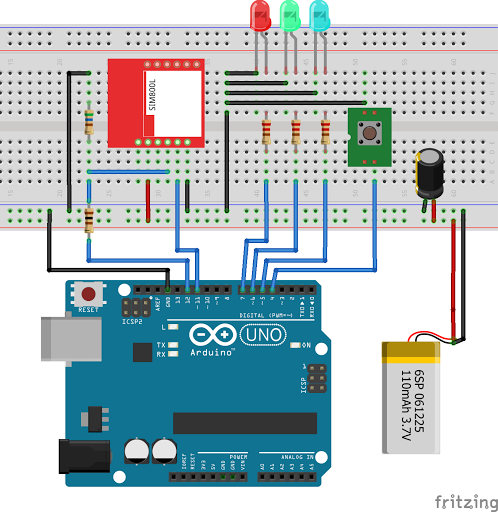
Video Demonstration
Call To Action
If you have any question regarding this tutorial, please do not hesitate to write it in the comment box.
If you find this tutorial helpful, please consider supporting me by SUBSCRIBING to my Youtube channel: Click this to Subscribe to TechToTinker.
Source Code
1
2/* Date: July 29, 2020
3 * Author: George Bantique, TechToTinker Youtube channel
4 * https://techtotinker.blogspot.com
5 * Tutorial: How to use SIM800L to control anything
6 * Description:
7 * In this Arduino sketch, you will be able to send specific commands
8 * to control anything. It can also be configured to reply in every sms
9 * you send.
10 *
11 * Here are the breakdown of available option:
12 * Send command in this format:
13 * CMD: RED 1<
14 * - turn ON the red LED
15 * CMD: RED 0<
16 * - turn OFF the red LED
17 * CMD: GRN 1<
18 * - turn ON the green LED
19 * CMD: GRN 0<
20 * - turn OFF the green LED
21 * CMD: BLU 1<
22 * - turn ON the blue LED
23 * CMD: BLU 0<
24 * - turn OFF the blue LED
25 * CMD: ALL 1<
26 * - turn ON all the LED
27 * CMD: ALL 0<
28 * - turn OFF all the LED
29 * CMD: REP 1<
30 * - enable the reply for every SMS
31 * CMD: REP 0<
32 * - disable the reply, but will still reply to the following:
33 * CMD: REP 1<
34 * CMD: REP 0<
35 * CMD: GET S<
36 * CMD: GET S<
37 * - sends the current states of the LEDs
38 * NUM: +ZZxxxxxxxxxx<
39 * - changes the current default number
40 * ZZ - country code
41 * xx - 10-digit number
42 * When event is triggered let say in this tutorial, we just use a push button tactile switch
43 * but you can expand it, for example you can use an intruder detection that will send an SMS
44 * when an intruder is detected.
45 *
46 * Please feel free to modify it to adapt to your specific needs, just leave this comments as
47 * credits to me. Thank you and happy tinkering. -George
48 */
49#include "SoftwareSerial.h"
50
51#define SERIAL_DEBUG // comment out this to remove serial debug
52#define SMS_ENABLED // comment out this to disable sms sending, to save from expenses
53#define SIMULATE_BY_SERIAL // comment out this to use the actual SIM800L
54
55SoftwareSerial SIM800L(11, 12); // Arduino D11(as Rx pin) to SIM800L Tx pin
56 // Arduino D12(as Tx pin) to SIM800L Rx pin
57#define RED_LED 7 // Pin assignments for LED and Switch
58#define GRN_LED 6
59#define BLU_LED 5
60#define SW_PIN 4
61
62#define BUFFER_SIZE 127 // incoming data buffer size
63char bufferData[BUFFER_SIZE]; // holds the char data
64char bufferIndex; // holds the position of the char in the buffer
65
66// This variable holds the SMS sender mobile number, it will be updated when new sms arrived
67char sender_num[14] = {'+', '6', '3', '9', '7', '5', '9', '2', '3', '1', '2', '4', '3' };
68
69// This variable holds the mobile number of the owner, emergency sms will be sent to this
70// when the event is triggered lets say the button press
71char default_num[14] = {'+', '6', '3', '9', '7', '5', '9', '2', '3', '1', '2', '4', '3' };
72
73char sender_cmd[7]; // holds the specific command when a new SMS is received
74
75bool CMT_OK = false; // CMT is for processing the SMS senders mobile number
76int cmt_pos_index = 0;
77int cmt_pos_count = 0;
78
79bool CMD_OK = false; // CMD is for processing the parsing the sms command
80int cmd_pos_index = 0;
81int cmd_pos_count = 0;
82
83bool NUM_OK = false; // NUM is for processing the CHANGE NUMBER option
84int num_pos_index = 0;
85int num_pos_count = 0;
86
87bool redLEDState = false; // holds the state of LEDs
88bool grnLEDState = false; // true: means ON
89bool bluLEDState = false; // false: means OFF
90
91bool newData = false;
92
93bool isReplyOn = false; // hold the settings for sending the status update for every sms
94 // true: reply to every sms
95 // false: reply only to some sms request like request for status
96
97bool currState = HIGH; // this variables are for the button debouncing
98bool prevState = HIGH;
99unsigned long startMillis = 0;
100unsigned long debounceDelay = 50;
101
102/*
103 * Function: void setup()
104 * Purpose:
105 * This function is for initializations
106 */
107void setup(){
108 Serial.begin(9600);
109 Serial.println("Initializing...");
110 SIM800L.begin(9600);
111 delay(2000); // gives enough time for the GSM module to bootup
112 initializeGSM(); // set the necessary initializations for the GSM module
113 pinMode(RED_LED, OUTPUT); // set the pin directions of other pins
114 pinMode(GRN_LED, OUTPUT);
115 pinMode(BLU_LED, OUTPUT);
116 pinMode(SW_PIN, INPUT_PULLUP);
117 digitalWrite(RED_LED, redLEDState); // set the current states of LEDs
118 digitalWrite(GRN_LED, grnLEDState);
119 digitalWrite(BLU_LED, bluLEDState);
120 memset(bufferData, 0, sizeof(bufferData)); // Initialize the string
121 bufferIndex = 0;
122 Serial.println("Setup done");
123
124}
125
126/*
127 * Function: void loop()
128 * Purpose:
129 * This is the main loop
130 */
131void loop(){
132 manageButton();
133 manageSIM800();
134 delay(500);
135}
136
137/*
138 * Function: void initializeGSM()
139 * Purpose:
140 * This function is for the SIM800L initializations
141 */
142void initializeGSM() {
143#ifdef SIMULATE_BY_SERIAL
144 Serial.println("AT"); // Sends an ATTENTION command, reply should be OK
145 Serial.println("AT+CMGF=1"); // Configuration for sending SMS
146 Serial.println("AT+CNMI=1,2,0,0,0"); // Configuration for receiving SMS
147 Serial.println("AT&W"); // Save the configuration settings
148#else // actual
149 SIM800L.println("AT"); // Sends an ATTENTION command, reply should be OK
150 delay(1000);
151 SIM800L.println("AT+CMGF=1"); // Configuration for sending SMS
152 delay(1000);
153 SIM800L.println("AT+CNMI=1,2,0,0,0"); // Configuration for receiving SMS
154 delay(1000);
155 Serial.println("AT&W"); // Save the configuration settings
156 delay(1000);
157#endif // SIMULATE_BY_SERIAL
158}
159
160/*
161 * Function: void manageButton()
162 * Purpose:
163 * This is for polling the state of the button.
164 * Additional button debouncing is use to prevent
165 * false button presses.
166 */
167void manageButton() {
168 bool currRead = digitalRead(SW_PIN);
169
170 if (currState != prevState) {
171 startMillis = millis();
172 }
173 if ((millis() - startMillis) > debounceDelay) {
174 if (currRead != currState) {
175 currState = currRead;
176 if (currState == LOW) {
177#ifdef SERIAL_DEBUG
178 Serial.println("Alert!");
179#endif //SERIAL_DEBUG
180 sendSMS("Alert! Event triggered", default_num);
181 }
182 }
183 }
184 prevState = currState;
185}
186
187/*
188 * Function: void manageSIM800()
189 * Purpose:
190 * This is for parsing the incoming serial data from SIM800L
191 * so that we can use it for controlling something.
192 */
193void manageSIM800() {
194
195#ifdef SIMULATE_BY_SERIAL
196 while (Serial.available() > 0) {
197 bufferData[bufferIndex] = Serial.read();
198 // Find the string "CMD:"
199 // if found, parse the command for processing
200 if( //(bufferData[bufferIndex-3] == 'C') &&
201 //(bufferData[bufferIndex-2] == 'M') &&
202 (bufferData[bufferIndex-1] == 'D') &&
203 (bufferData[bufferIndex] == ':') ) {
204 //Serial.println("CMD");
205 CMD_OK = true;
206 memset(sender_cmd, 0, sizeof(sender_cmd));
207 cmd_pos_index = bufferIndex; // get the position
208 cmd_pos_count = 0; // reset pos counter
209 }
210 // Finds the string "NUM:"
211 // if found, parse the command for processing
212 if( //(bufferData[bufferIndex-3] == 'N') &&
213 //(bufferData[bufferIndex-2] == 'U') &&
214 (bufferData[bufferIndex-1] == 'M') &&
215 (bufferData[bufferIndex] == ':') ) {
216 //Serial.println("NUM");
217 NUM_OK = true;
218 memset(default_num, 0, sizeof(default_num));
219 num_pos_index = bufferIndex; // get the position
220 num_pos_count = 0; // reset pos counter
221
222 }
223 // Finds the string "CMT:"
224 // if found, parse the command for processing
225 if( //(bufferData[bufferIndex-3] == 'C') &&
226 //(bufferData[bufferIndex-2] == 'M') &&
227 (bufferData[bufferIndex-1] == 'T') &&
228 (bufferData[bufferIndex] == ':') ) {
229 //Serial.println("CMT");
230 CMT_OK = true;
231 memset(sender_num, 0, sizeof(sender_num));
232 cmt_pos_index = bufferIndex; // get the position
233 cmt_pos_count = 0; // reset pos counter
234 }
235 // String "CMT:" is found,
236 // parse the sender number for the reply
237 //
238 if ( ( (bufferIndex - cmt_pos_index) > 2 ) && (CMT_OK) ) {
239 if ( cmt_pos_count < 13 ) {
240 sender_num[cmt_pos_count] = bufferData[bufferIndex];
241 cmt_pos_count++;
242 } else {
243 //Serial.println(sender_num);
244 CMT_OK = false; // done
245 }
246 }
247
248 // String "NUM:" is found
249 // parse it then save it as default number then send a reply
250 //
251 if ( ( (bufferIndex - num_pos_index) > 1 ) && (NUM_OK) ) {
252 if ( bufferData[bufferIndex] != '<' ) {
253 default_num[num_pos_count] = bufferData[bufferIndex];
254 num_pos_count++;
255 } else {
256 char msg[32] = "Default # is now ";
257 sendSMS((strcat( msg, default_num )), sender_num); // send it to the recipient number.
258 NUM_OK = false; // done
259 break;
260 }
261 }
262 // String "CMD:" is found,
263 // parse the command, then execute the command
264 //
265 if ( ( (bufferIndex - cmd_pos_index) > 1 ) && (CMD_OK)) {
266 if (bufferData[bufferIndex] == '<') {
267 //Serial.println(sender_cmd);
268 processCommand();
269 CMT_OK = false; // done
270 break;
271 } else {
272 sender_cmd[cmd_pos_count] = bufferData[bufferIndex];
273 cmd_pos_count++;
274 }
275 }
276 bufferIndex++;
277 }
278
279 memset(bufferData, 0, sizeof(bufferData)); // Initialize the string
280 bufferIndex = 0;
281#else // actual SIM800L GSM Module
282 while (SIM800L.available() > 0) {
283 bufferData[bufferIndex] = SIM800L.read();
284 // Find the string "CMD:"
285 // if found, parse the command for processing
286 if( //(bufferData[bufferIndex-3] == 'C') &&
287 //(bufferData[bufferIndex-2] == 'M') &&
288 (bufferData[bufferIndex-1] == 'D') &&
289 (bufferData[bufferIndex] == ':') ) {
290 //Serial.println("CMD");
291 CMD_OK = true;
292 memset(sender_cmd, 0, sizeof(sender_cmd));
293 cmd_pos_index = bufferIndex; // get the position
294 cmd_pos_count = 0; // reset pos counter
295 }
296 // Finds the string "NUM:"
297 // if found, parse the command for processing
298 if( //(bufferData[bufferIndex-3] == 'N') &&
299 //(bufferData[bufferIndex-2] == 'U') &&
300 (bufferData[bufferIndex-1] == 'M') &&
301 (bufferData[bufferIndex] == ':') ) {
302 //Serial.println("NUM");
303 NUM_OK = true;
304 memset(default_num, 0, sizeof(default_num));
305 num_pos_index = bufferIndex; // get the position
306 num_pos_count = 0; // reset pos counter
307 }
308 // Finds the string "CMT:"
309 // if found, parse the command for processing
310 if( //(bufferData[bufferIndex-3] == 'C') &&
311 //(bufferData[bufferIndex-2] == 'M') &&
312 (bufferData[bufferIndex-1] == 'T') &&
313 (bufferData[bufferIndex] == ':') ) {
314 //Serial.println("CMT");
315 CMT_OK = true;
316 memset(sender_num, 0, sizeof(sender_num));
317 cmt_pos_index = bufferIndex; // get the position
318 cmt_pos_count = 0; // reset pos counter
319 }
320 // String "CMT:" is found,
321 // parse the sender number for the reply
322 // +CMT: "+639175291539"
323 if ( ( (bufferIndex - cmt_pos_index) > 2 ) && (CMT_OK) ) {
324 if ( cmt_pos_count < 13 ) {
325 sender_num[cmt_pos_count] = bufferData[bufferIndex];
326 cmt_pos_count++;
327 } else {
328 //Serial.println(sender_num);
329 CMT_OK = false; // done
330 }
331 }
332 // String "NUM:" is found
333 // parse it then save it as default number then send a reply
334 //
335 if ( ( (bufferIndex - num_pos_index) > 1 ) && (NUM_OK) ) {
336 if ( bufferData[bufferIndex] != '<' ) {
337 default_num[num_pos_count] = bufferData[bufferIndex];
338 num_pos_count++;
339 } else {
340 char msg[32] = "Default # is now ";
341 sendSMS((strcat( msg, default_num )), sender_num); // send it to the recipient number.
342 NUM_OK = false; // done
343 break;
344 }
345 }
346 // String "CMD:" is found,
347 // parse the command, then execute the command
348 // CMD: GRN 0<
349 if ( ( (bufferIndex - cmd_pos_index) > 1 ) && (CMD_OK)) {
350 if (bufferData[bufferIndex] == '<') {
351 //Serial.println(sender_cmd);
352 processCommand();
353 CMT_OK = false; // done
354 break;
355 } else {
356 sender_cmd[cmd_pos_count] = bufferData[bufferIndex];
357 cmd_pos_count++;
358 }
359 }
360 bufferIndex++;
361 }
362 memset(bufferData, 0, sizeof(bufferData)); // Initialize the string
363 bufferIndex = 0;
364#endif //SIMULATE_BY_SERIAL
365}
366
367/*
368 * Function: void processCommand()
369 * Purpose:
370 * This function execute the receive commands via SMS
371 * CMD: RED 1<
372 */
373void processCommand() {
374 if (strcmp(sender_cmd, "RED 1") == 0) {
375 redLEDState = true;
376 if (isReplyOn)
377 sendSMS("Red LED On", sender_num);
378 } else if (strcmp(sender_cmd, "RED 0") == 0) {
379 redLEDState = false;
380 if (isReplyOn)
381 sendSMS("Red LED Off", sender_num);
382 } else if (strcmp(sender_cmd, "GRN 1") == 0) {
383 grnLEDState = true;
384 if (isReplyOn)
385 sendSMS("Green LED On", sender_num);
386 } else if (strcmp(sender_cmd, "GRN 0") == 0) {
387 grnLEDState = false;
388 if (isReplyOn)
389 sendSMS("Green LED Off", sender_num);
390 } else if (strcmp(sender_cmd, "BLU 1") == 0) {
391 bluLEDState = true;
392 if (isReplyOn)
393 sendSMS("Blue LED On", sender_num);
394 } else if (strcmp(sender_cmd, "BLU 0") == 0) {
395 bluLEDState = false;
396 if (isReplyOn)
397 sendSMS("Blue LED Off", sender_num);
398 } else if (strcmp(sender_cmd, "ALL 0") == 0) {
399 redLEDState = false;
400 grnLEDState = false;
401 bluLEDState = false;
402 if (isReplyOn)
403 sendSMS("All LED Off", sender_num);
404 } else if (strcmp(sender_cmd, "ALL 1") == 0) {
405 redLEDState = true;
406 grnLEDState = true;
407 bluLEDState = true;
408 if (isReplyOn)
409 sendSMS("All LED On", sender_num);
410 } else if (strcmp(sender_cmd, "REP 1") == 0) { // This command is to turn ON the reply to every sms
411 isReplyOn = true;
412#ifdef SMS_ENABLED
413 sendSMS("Reply is now ON", sender_num);
414#endif //SMS_ENABLED
415 } else if (strcmp(sender_cmd, "REP 0") == 0) { // This command is to turn OFF the reply to every sms
416 isReplyOn = false;
417#ifdef SMS_ENABLED
418 sendSMS("Reply is now OFF", sender_num);
419#endif //SMS_ENABLED
420 } else if (strcmp(sender_cmd, "GET S") == 0) { // This command sends the current status of all LEDs
421 String statusSMS = ""; // Create the status reply
422 statusSMS = "Red LED is ";
423 if (redLEDState) {
424 statusSMS += "ON";
425 } else statusSMS += "OFF";
426 statusSMS += ". Green LED is ";
427 if (grnLEDState) {
428 statusSMS += "ON";
429 } else statusSMS += "OFF";
430 statusSMS += ". Blue LED is ";
431 if (bluLEDState) {
432 statusSMS += "ON";
433 } else statusSMS += "OFF";
434#ifdef SMS_ENABLED
435 sendSMS(statusSMS, sender_num);
436#endif //SMS_ENABLED
437 }
438 digitalWrite(RED_LED, redLEDState); // Sets the LED states according
439 digitalWrite(GRN_LED, grnLEDState); // according to the received
440 digitalWrite(BLU_LED, bluLEDState); // commands
441
442}
443
444/*
445 * Function: void sendSMS(String message, String mobile)
446 * Purpose:
447 * This function is use for sending the reply SMS
448 */
449void sendSMS(String message, String mobile) {
450#ifdef SIMULATE_BY_SERIAL
451 Serial.println("AT+CMGS="" + mobile + ""r"); //Mobile phone number to send message
452 Serial.println(message); // This is the message to be sent.
453 Serial.println((char)26); // ASCII code of CTRL+Z to finalized the sending of sms
454#else // actual
455 //SIM800L.println("AT+CMGF=1"); //Sets the GSM Module in Text Mode
456 //delay(1000);
457 SIM800L.println("AT+CMGS="" + mobile + ""r"); //Mobile phone number to send message
458 delay(1000);
459 SIM800L.println(message); // This is the message to be sent.
460 delay(1000);
461 SIM800L.println((char)26); // ASCII code of CTRL+Z to finalized the sending of sms
462 delay(1000);
463#endif // SIMULATE_BY_SERIAL
464}
Posts in this series
- How to Get Started with ATTiny85 in Arduino IDE
- Tutorial: How to use MFRC522 RFID module using Arduino
- SOS Flasher Using Millis Function with Enable Switch
- Tutorial: How to use DS3231 RTC in Arduino
- Tutorial: How to use 0.96 OLED - a small and cute display
- Tutorial: Getting Started with the NRF24L01 | How to use | Arduino
- Tutorial: How to use Keypad | Text Entry Mode | Arduino
- Tutorial: How to use 4x4 Keypad | Arduino
- Project Idea: Arduino Voltmeter
- Project Idea: Door Lock Security | Arduino
- Multitasking with Arduino | Relay Timer Controller | using millis
- Tutorial Understanding Blink Without Delay | How to millis
- Arduino Simple LCD Menu
- How to use SIM800L GSM Module using Arduino | Make or Answer Voice Calls
- Tutorial: How to Use Arduino Uno as HID | Part 2: Arduino Mouse Emulation
- Tutorial: How to Use Arduino Uno as HID | Part 1: Arduino Keyboard Emulation
- Tutorial: How to use SIM800L DTMF to Control Anything | Arduino
- Tutorial: Arduino EEPROM
- How to use SIM800L GSM Module | Arduino | Send and Receive SMS
- 16x2 LCD Menu for Arduino
- Tutorial: Arduino GPIO | How to use Arduino Pins
- MIT App Inventor for Arduino
- RC Car using L298N, HC-06, and Arduino Uno
- How to Use LCD Keypad Shield for Arduino
- How to Use Arduino Interrupts
- Project: Automatic Alcohol Dispenser
- TUTORIAL: How to use HC-SR04 Ultrasonic Sensor with Arduino
- Source Code: Astronomia Meme and Funeral Dance | melodies the Arduino way
- How to Get Started with L293D Motor Driver Shield with Arduino
- How to Get Started with L298N Motor Driver module using Arduino
- Part 2: Wav Music Player with Lyrics Using Arduino and SD Card
- Interfacing Infrared to Arduino Uno
- Part 1: Wav Music Player Using Arduino Uno and SD Card
- How to Interface Stepper Motor to Arduino Uno
- How To Play MP3 Files on Arduino from SD Card
- What is Arduino Software Serial
- How to Interface SD card to Arduino (without SD card shield)?
- Playing Melodies Using Arduino
- 8 Degrees Of Freedom (DOF) Robot Using Arduino Uno
- How to Interface PS2 Controller to Arduino Uno
- Part 3: DF Player Mini Tinkering with Arduino Nano and LCD
- How to Interface HC-06 to Arduino
- How to make a Remote Control RC car using Arduino and HC-06 bluetooth module
- Part 2: DF Player Mini Tinkering with Arduino Nano
- Part 1: DF Player Mini - a mini cheap mp3 player
No comments yet!