Interfacing Infrared to Arduino Uno
Table of Contents
I am thinking if it is possible to create a single remote controller for the appliances in our home. So I do some search in google on how to interface infrared to a microcontroller. To my surprised it was very easy. But for the meantime while I do not have the materials, here is the infrared decoder. This could decode infrared code sent by our remote controllers, and ofcourse every remote controller has a different set of code. With the power of microcontroller, it is possible to change the set of IR code by just pressing a single button switch. LEDs will be use as indicators.
Hello peeps. I am George, welcome to tech-to-tinker channel, where technology is explored and shared.
And today, I am going to show you my tinkering with the Infrared reciever to Arduino Uno
BILL OF MATERIALS
- Arduino Uno
- Keypad/LCD shield
- Infrared receiver
- Some jumper wires
INSTRUCTION
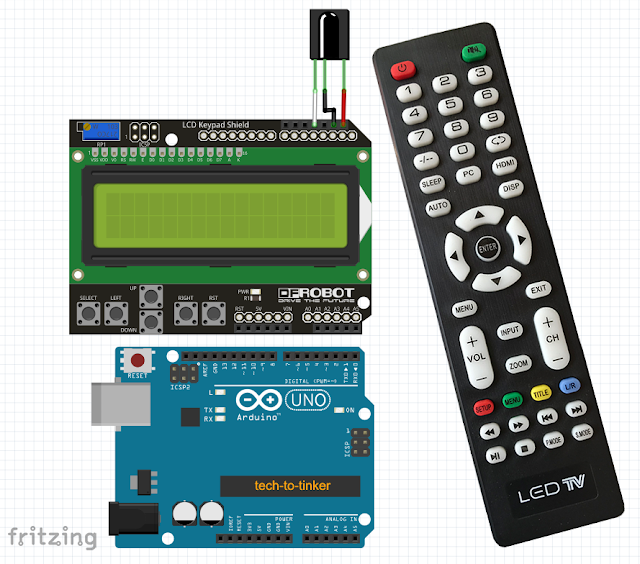
- Connect the Keypad/LCD shield at the top of Arduino Uno board. Only the LCD of the shield will be use for this tinkering.
- Connect the Infrared receiver as follows from Right-to-Left
- VCC connected to Arduino 5V (red wire)
- GND connected to Arduino GND (black wire)
- Output pin connected to digital pin 3 of Arduino (white wire)
- Upload the sketch provided.
- Enjoy.
VIDEO DEMONSTRATION
SOURCE CODE
#include "IRremote.h"
#include "LiquidCrystal.h"
LiquidCrystal lcd(8, 9, 4, 5, 6, 7);
const int RECV_PIN = 3;
IRrecv irrecv(RECV_PIN);
decode_results results;
unsigned long key_value = 0;
void setup(){
Serial.begin(9600);
irrecv.enableIRIn();
irrecv.blink13(true);
// LCD
lcd.begin(16, 2);
lcd.setCursor(0, 0);
lcd.print(" tech-to-tinker ");
lcd.setCursor(0, 1);
lcd.print(" IR Code:");
}
void loop(){
if (irrecv.decode(&results)){
if (results.value == 0XFFFFFFFF)
results.value = key_value;
switch(results.value){
/*
case 0xFDD22D:
Serial.println("CH-");
lcd.setCursor(10, 1); // set the position
lcd.print(" ");
lcd.setCursor(10,1);
lcd.print("CH-");
break;
case 0xFD52AD:
Serial.println("CH+");
lcd.setCursor(10, 1); // set the position
lcd.print(" ");
lcd.setCursor(10,1);
lcd.print("CH+");
break;
case 0xFD6A95:
Serial.println("<<");
lcd.setCursor(10, 1); // set the position
lcd.print(" ");
lcd.setCursor(10,1);
lcd.print("<<");
break;
case 0xFDEA15:
Serial.println(">>");
lcd.setCursor(10, 1); // set the position
lcd.print(" ");
lcd.setCursor(10,1);
lcd.print(">>");
break ;
case 0xFD8A75:
Serial.println(">||");
lcd.setCursor(10, 1); // set the position
lcd.print(" ");
lcd.setCursor(10,1);
lcd.print(">||");
break ;
case 0xFD926D:
Serial.println("Vol-");
lcd.setCursor(10, 1); // set the position
lcd.print(" ");
lcd.setCursor(10,1);
lcd.print("Vol-");
break ;
case 0xFD12ED:
Serial.println("Vol+");
lcd.setCursor(10, 1); // set the position
lcd.print(" ");
lcd.setCursor(10,1);
lcd.print("Vol+");
break ;
case 0XFDC837:
Serial.println("UP");
lcd.setCursor(10, 1); // set the position
lcd.print(" ");
lcd.setCursor(10,1);
lcd.print("UP");
break ;
case 0xFD8877:
Serial.println("LEFT");
lcd.setCursor(10, 1); // set the position
lcd.print(" ");
lcd.setCursor(10,1);
lcd.print("LEFT");
break ;
case 0xFD28D7:
Serial.println("DOWN");
lcd.setCursor(10, 1); // set the position
lcd.print(" ");
lcd.setCursor(10,1);
lcd.print("DOWN");
break ;
case 0XFD48B7:
Serial.println("RIGHT");
lcd.setCursor(10, 1); // set the position
lcd.print(" ");
lcd.setCursor(10,1);
lcd.print("RIGHT");
break ;
case 0xFD08F7:
Serial.println("ENTER");
lcd.setCursor(10, 1); // set the position
lcd.print(" ");
lcd.setCursor(10,1);
lcd.print("ENTER");
break ;
case 0xFDAA55:
Serial.println(">>|");
lcd.setCursor(10, 1); // set the position
lcd.print(" ");
lcd.setCursor(10,1);
lcd.print(">>|");
break ;
case 0xFD2AD5:
Serial.println("|<<");
lcd.setCursor(10, 1); // set the position
lcd.print(" ");
lcd.setCursor(10,1);
lcd.print("|<<");
break ;
case 0xFD4AB5:
Serial.println("STOP");
lcd.setCursor(10, 1); // set the position
lcd.print(" ");
lcd.setCursor(10,1);
lcd.print("STOP");
break ;
*/
default:
Serial.println(results.value,HEX);
lcd.setCursor(10, 1); // set the position
lcd.print(" ");
lcd.setCursor(10,1);
lcd.print(results.value,HEX);
break ;
}
key_value = results.value;
irrecv.resume();
//delay(2000);
}
}