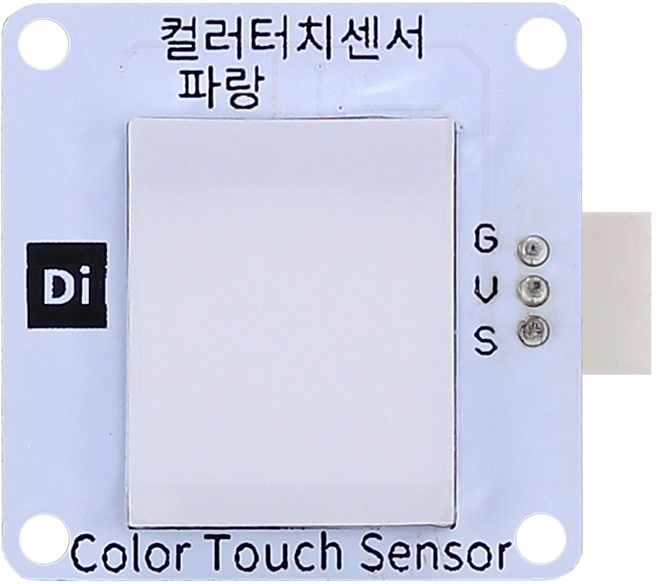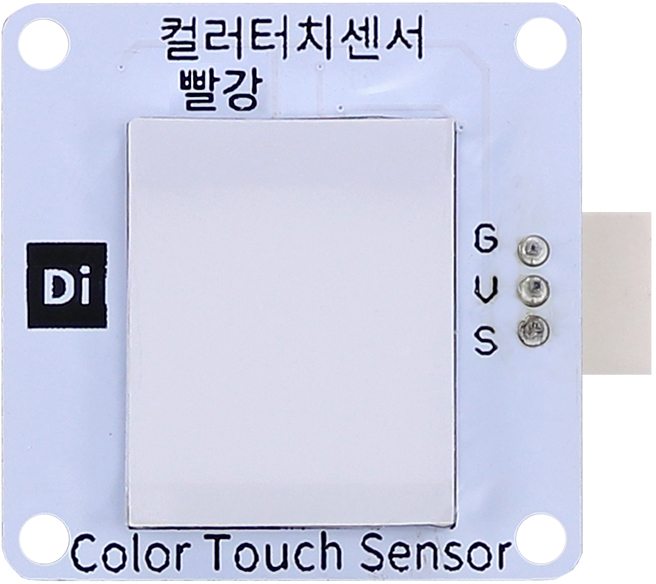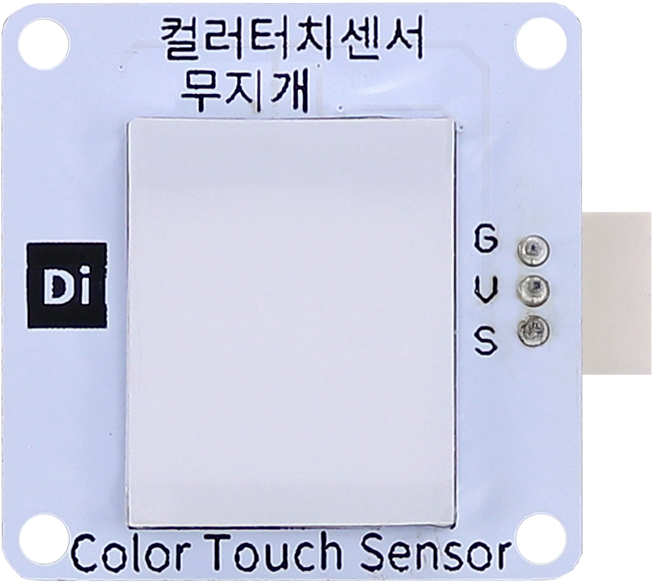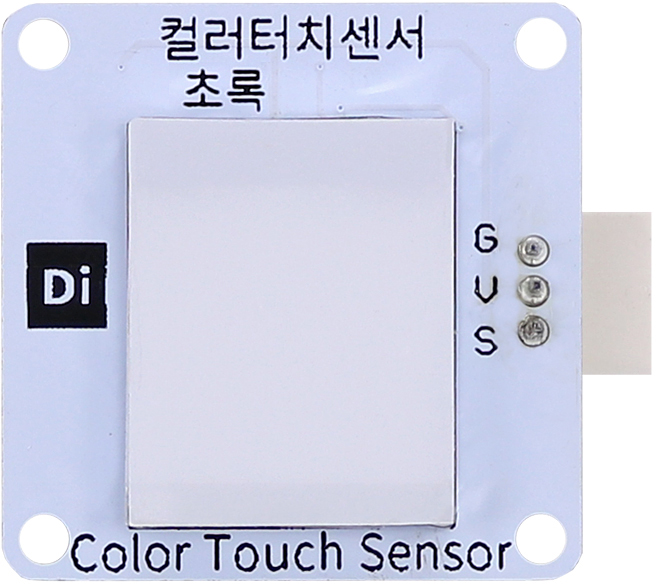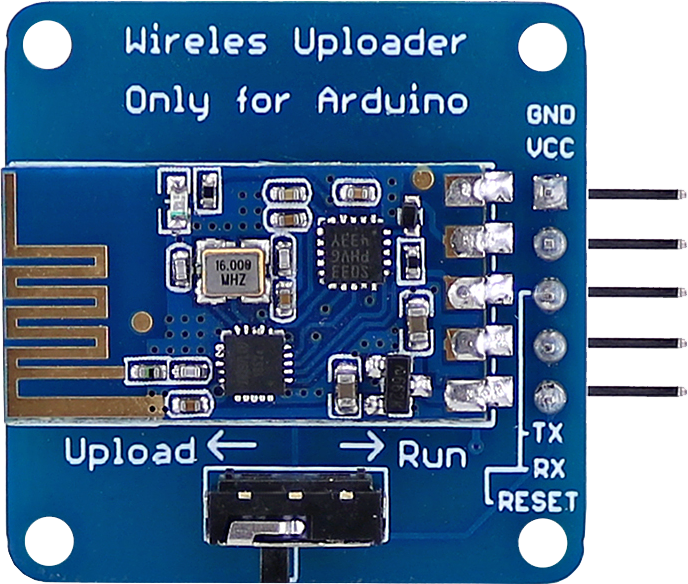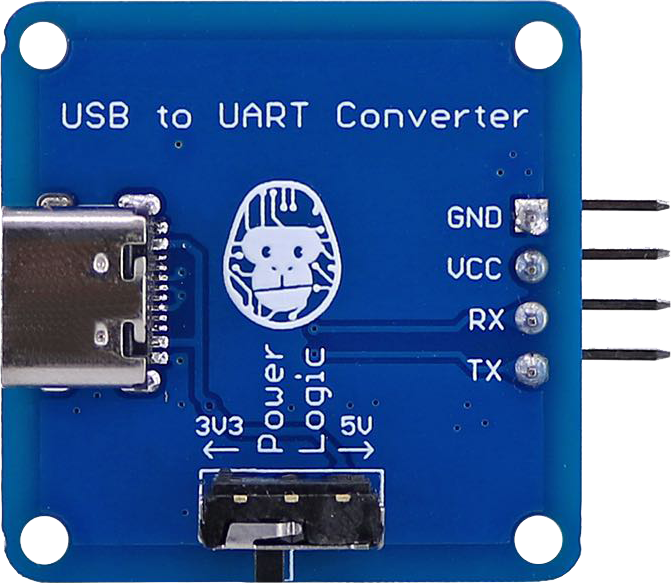Gorillacell Module 018: Color Touch Sensor
Table of Contents
The Color Touch Sensor functions similarly to a regular touch sensor but retains its previous state, toggling its logic state each time it is touched. It also features a colored backlight indicator, which is ON for logic HIGH (1) and OFF for logic LOW (0).
The Gorillacell ESP32 Development Kit comes with four (4) Color Touch Sensor modules, each with a different backlight color: red, green, blue, and rainbow. The module with the rainbow backlight cycles through the colors of the rainbow — red, orange, yellow, green, blue, indigo, and violet — at regular intervals.
BASIC INFORMATION
| Device | Category | Interface | Chipset | Description |
|---|---|---|---|---|
| Input | Sensor Cell | Digital | - | - |
PINOUT
It has 3 pins which are
- G- for the ground pin,
- V- for the supply voltage, and
- S- for determining the state of the Color Touch Sensor module.
A Color Touch Sensor toggles its state every time it is touch.
Logic 1 - means the touch sensor changes to active state (backlight color is ON).
Logic 0 - means the touch sensor changes to inactive state (backlight color is OFF).
The following are the other color touch sensor module: