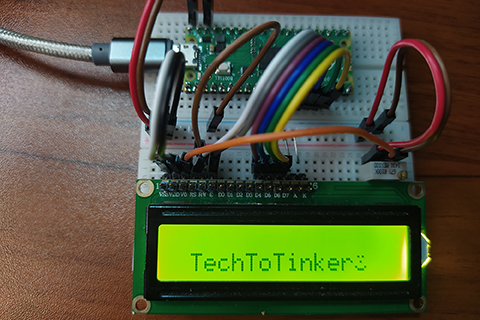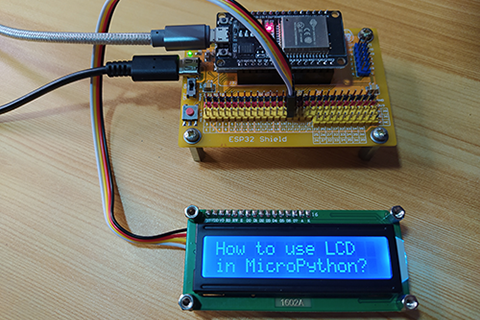002 - Raspberry Pi Pico: LCD 4-bit Mode
In this article, we will learn on how to use the 16×2 LCD module in 4-bit Mode with MicroPython language. For this tutorial, we will used a Raspberry Pi Pico with MicroPython firmware.
Read more 002 - Raspberry Pi Pico: LCD 4-bit Mode