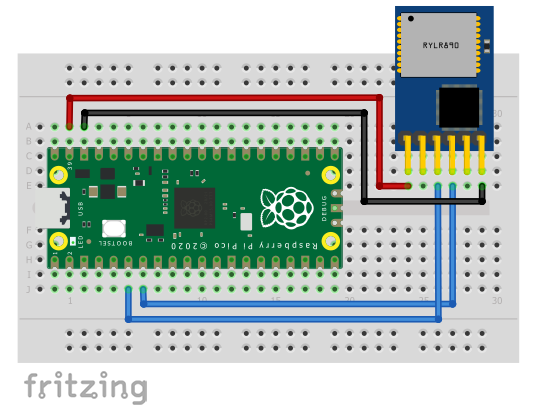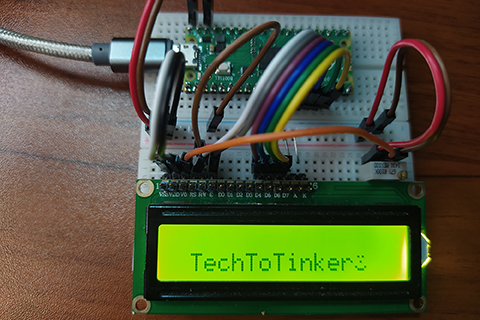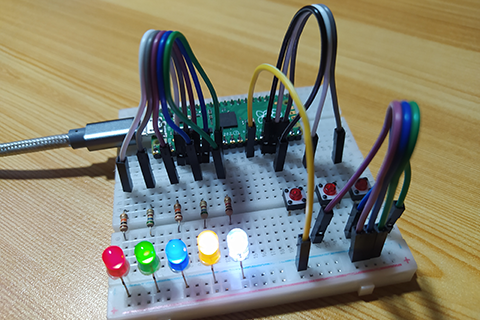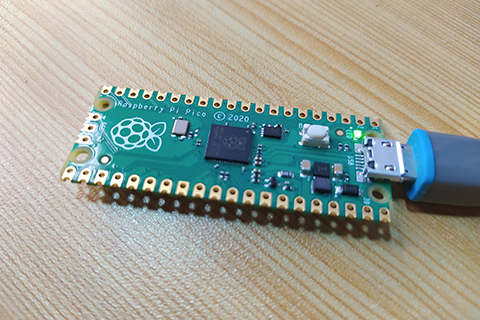003 - Raspberry Pi Pico: Charlieplexing
Have you ever wonder how to control a number of LEDs with less GPIO pins? I actually don’t have idea about Charlieplexing until recently that one of the viewer in my Youtube videos requested about it.
Read more 003 - Raspberry Pi Pico: Charlieplexing